Retool is a popular low-code internal app development solution. This great tool allows you to develop internal tools at an accelerated pace while saving time. Unlike any other Retool alternative, the platform only aims at tech teams and developers. So, using this tool requires some technical knowledge. Moreover, limited responsive and frontend options make people find better Retool alternatives with innovative features, ease, and convenience.
What is Retool?
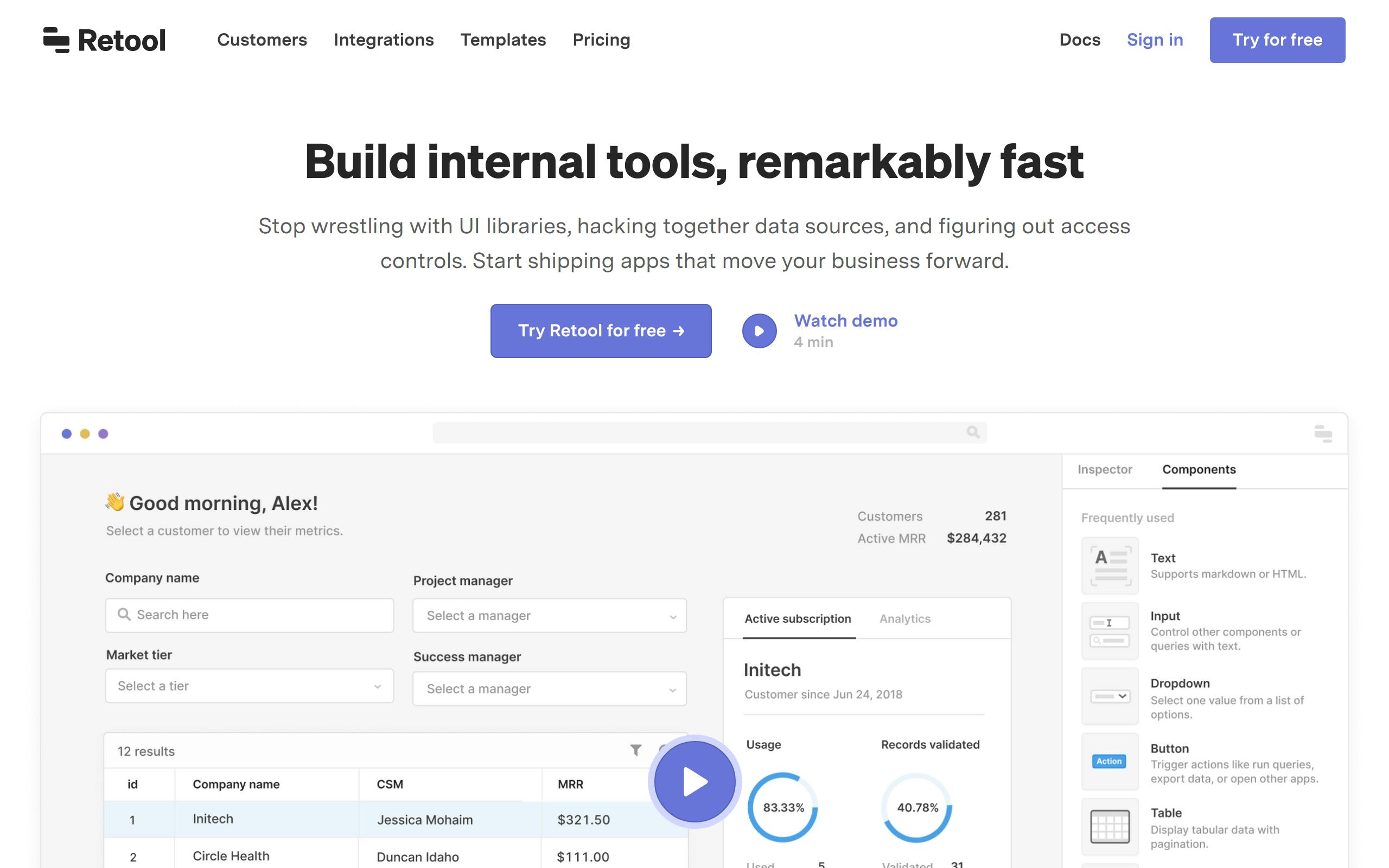
Retool is a low-code development platform for building internal tools. It allows for rapid application development by providing pre-built UI components, visual development, and integration with tools like Google Sheets. This makes it possible for non-technical users (known as "citizen developers") to create applications without writing code. It also helps streamline business processes and automate manual tasks through process automation. Retool is a software development platform that simplifies the app development process, making it accessible to business users, while still providing the functionality of traditional code development platforms. As a result, Retool supports digital transformation by allowing organizations to quickly build custom web apps to support their unique business needs.
Top 5 Retool Alternatives you must know in 2022
Fortunately, plenty of low-code internal tool development options are available out there. However, here we have enlisted top Retool alternative options that may suit your goals and circumstances way better. So, here we go:
ILLA Cloud
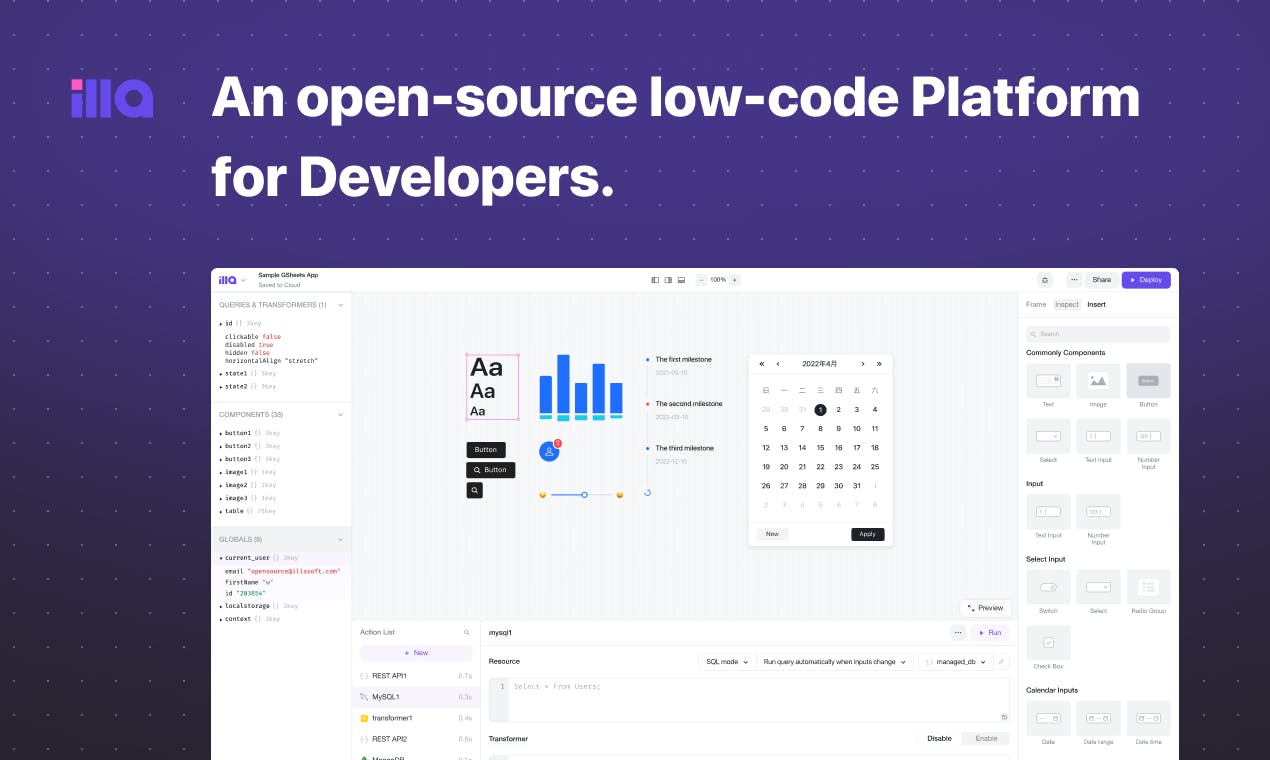
ILLA Cloud is a top-notch low-code internal tools builder that allows developers to create a feature-rich internal tool within no time. Moreover, developers using the ILLA cloud will have to spend less effort and time on web designs and other integrations. The creators of ILLA Cloud have developed numerous inserts for the tool. So, the tool can easily meet the requirements and needs of developers in any scenario. Moreover, developers can use drag and drop builder of ILLA to improve their productivity in the best possible way. You can also connect this tool to any data source through APIs. Additionally, it can integrate data acquired by the backend using frontend inserts. Consequently, developers can write data calls simply to get massive info interaction. Above all, ILLA is here to offer developers greater freedom. So they can easily and conveniently implement rich functionality with JS. Developers can wrap JS statements with any syntax template to place the code into any variable space for enhanced variety output. Simply, you can use ILLA to turn any Imagined theme into working code or design. Different developers can even share links to work on a project simultaneously.
Key features of ILLA Cloud
Here are the key features of ILLA you must know:
ILLA has a ready-to-use library for React components.
Most amazingly, the ILLA design tool has a typescript typing feature and supports predictable static typing.
ILLA Design provides quick and easy import, which helps in improving developers’ productivity.
You can access beautifully designed and powerful themes and components.
Upgraded ILLA Cloud features
Here are some upgraded features of ILLA that you must know:
Quick integration with any data source You can connect ILLA to any mainstream database or any other data source. This tool allows you to get data from the backend using front-end components.
Real-time collaboration for enhanced efficiency ILLA Builder allows developers to work collaboratively on a project. They can create and share links to different developers to co-edit their tools and communicate with other team members in real time.
Responsive UI library to meet your needs ILLA Builder also has numerous components to efficiently meet every developer’s needs. So, developers can access the drag-and-drop builder to quickly develop their desired internal tools.
Pricing
ILLA is an open-source program. Above all, the team members of ILLA are open-source enthusiasts who also support various other open-source programs.
Clients and Customers’ testimonials
Firstly, ILLA has a great community culture and offers innovative features for developers to work productively in any scenario.
ILLA is a great solution to kickstart your internal tools development journey. You can dive into its technical features without any learning curve.
Summary
ILLA is here to help developers in creating top-notch internal tools. The platform can accelerate your development process. While it also allows you to spend fewer resources, time, and effort on creating website designs and integrations.
AppSmith
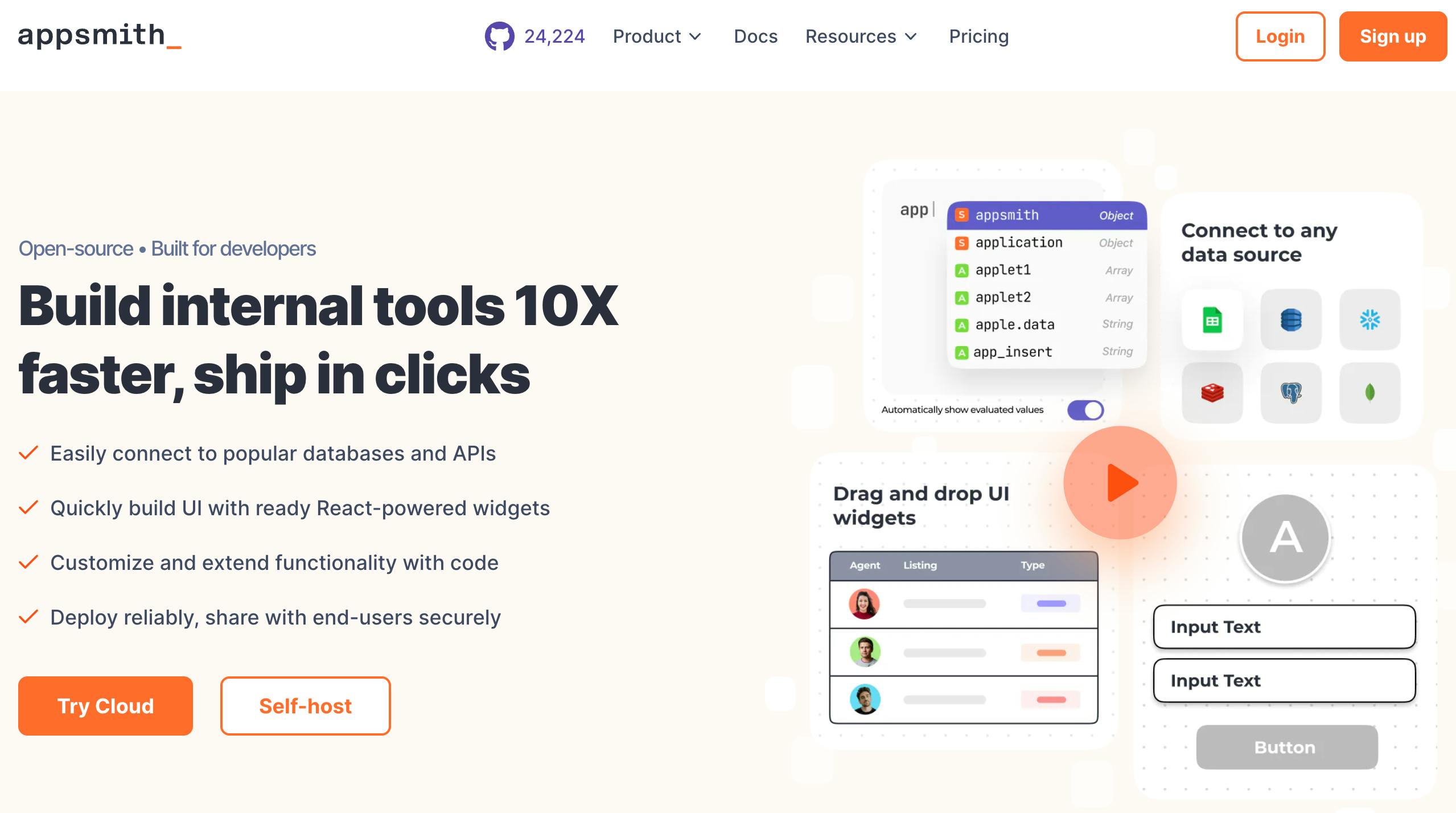
AppSmith is another popular Retool alternative that you can use to create internal tools without a budget. It has developed as an efficient open-source platform and offers users a good range of features. Moreover, the platform hasn’t been monetized for longer and can easily be used for budget-friendly internal tools development.
Key features
Here are the key features of AppSmith you must know:
AppSmith offers an easy-to-use and simple drag-and-drop builder.
It also offers multiple data integrations in one place.
AppSmith is an open-source low-code development solution. It allows you to create modest internal tools without spending much money.
Pros
It has a big GitHub community for support.
Moreover, the UI builder of AppSmith is robust.
Any number of users can use this solution.
Cons
The data source integration set is basic.
Do you need a low-code internal app development solution for enterprise needs? Then, you must look for another AppSmith alternative.
Pricing
Self-host for free
The business starts from $250 for the team, here are the top retool alternatives to know. You can easily choose the one that suits your needs and preferences.
Budibase
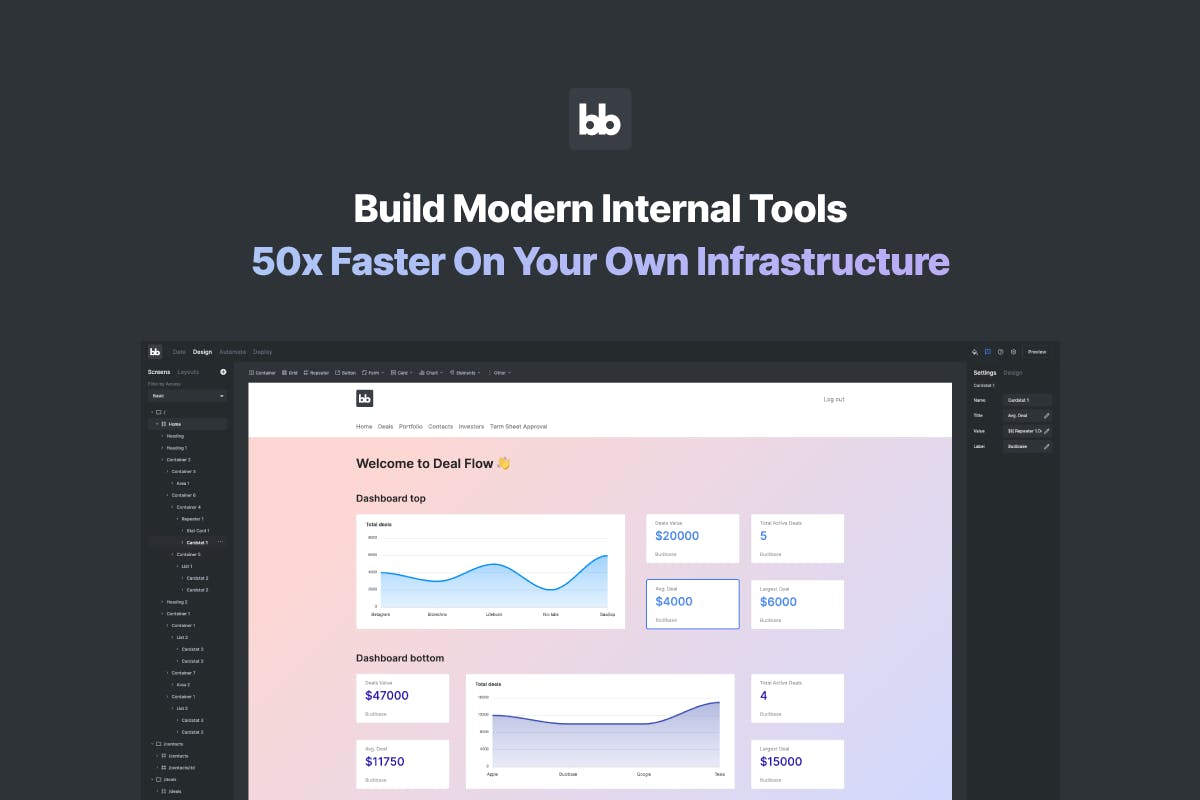
Budibase is another Retool alternative that offers both free and paid versions. Moreover, Budibase can be an effective choice for those who don’t have development skills. You can use this platform to develop apps, workflows, and forms that can fit your business needs. Above all, Budibase offers you everything required to build top-notch internal tools.
Key features
Here are the key features of Budibase you must know:
You can connect to external databases to instantly turn your data into applications.
Budibase also offers a REST API connector with rest APIs to authenticate external APIs, fetch data, and more.
This platform allows you to streamline operations and automate processes within your business.
Pros
Budibase allows you to implement no-code concepts without coding skills to develop internal applications.
The platform has a nice user interface.
Budibase is an open-source platform that allows other developers to audit the code.
Cons
UI builder of Budibase doesn’t contain an effectively positioned canvas for design elements.
Application development in Budibase requires a learning curve.
Pricing
Free forever
Pro $30 per month
Team $70 per month
Business $400 per month
Enterprises can get the custom package.
Tooljet
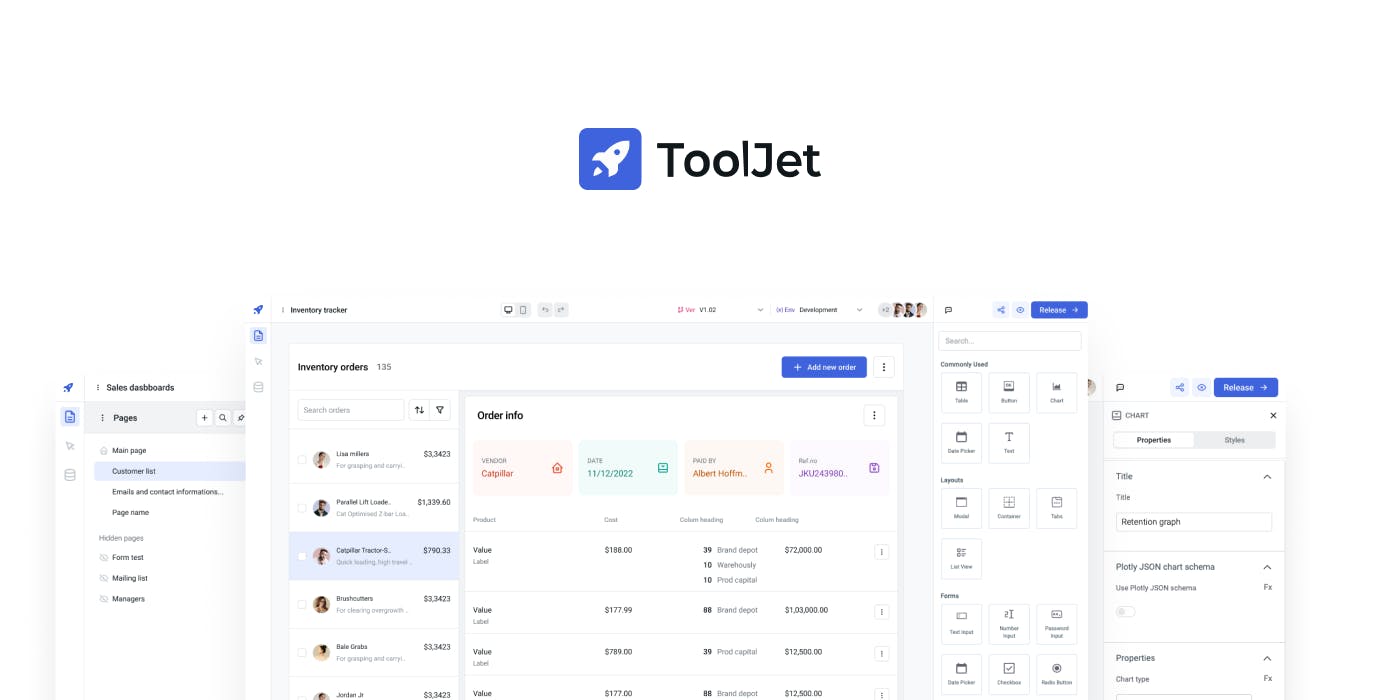
Tooljet is another no-code Retool alternative for internal tools development. This platform allows you to create internal tools easily and quickly as custom and partner apps, with no coding. Moreover, Tooljet is created for developers with JS. Additionally, you can use this solution to customize components using JS.
Key features
Here are key features of Tooljet you must know:
Tooljet offers building blocks to develop complicated frontends without technical or development knowledge.
The platform offers more than 35 UI components, such as charts, tables, forms, etc.
Moreover, you can also rely on drag and drop builder to customize in-built components.
Pros
Tooljet is a budget-friendly Retool alternative that’s pretty much cheaper than retool.
Tooljet supports scalable multiplayer editing horizontally.
This tool also offers the easiest way to develop internal tools.
Cons
Tooljet sometime lacks configuration capabilities.
This tool also doesn’t offer git integrations.
Pricing
Basic for free
Business $20 per month per user
Enterprise custom per month
DronaHQ

DronaHQ is here to build top-notch internal tools faster. The tool helps you to empower everyone in building mobile responsive and feature-rich apps and internal tools. Moreover, this platform has been in no or low code space for a long time. This platform aims to focus on the mobile experience. The platform has been repositioned as an internal tooling solution.
Key features
Here are the key features of DronaHQ you must know:
The platform offers a user-friendly and intuitive UI builder.
Moreover, this platform can help you connect to APIs, databases, and third-party applications.
You can also use DronaHQ to build experiences with action flows.
Pros
DronaHQ allows you to create reusable user-interface functions and components.
The platform also offers third-party integrations.
Developers can also extend tools’ functionality with JS.
Cons
The free plan of this platform doesn’t feature end-user mode.
A custom domain isn’t available in every plan.
Pricing
DEVELOPER $0
STARTER $100 per month
BUSINESS $500 per month
ENTERPRISE custom pricing So, here is the top Retool alternatives to know. You can easily choose the one that suits your needs and preferences.
You can check ILLA’s website here at: illacloud.com
GitHub page: github.com/illacloud/illa-builder
Join Discord community: discord.com/invite/illacloud

