Developing software is becoming easier than ever, thanks to low-code development platforms. With these platforms, developers can create fully-functional applications without having to code from scratch. However, there are so many low-code platforms to choose from, which makes it hard to know the exact tool that suits your needs.
That is why I have created this comprehensive guide comparing the top low-code development tools that you can choose from if you wish to create apps without coding them from scratch. By the end of this article, you will have a clear idea of which tool you should use to do your next low-code project. Without any further ado, let’s jump right in!
What is the SAAS tool?
Software as a Service (SAAS) is a cloud-based model for delivering software applications over the internet. Unlike traditional software, SAAS allows users to access the software from any device with an internet connection, eliminating the need for software installations.
SAAS products are designed to improve collaboration and customer service, making them great tools for businesses of all sizes. Some popular examples of SAAS applications include customer relationship management (CRM) and human resource management systems.
By using the cloud, SAAS applications can offer a high level of scalability, making them suitable for small businesses and large enterprises alike. Additionally, many SAAS products offer a free trial, so users can test the software before making a commitment.
The SAAS model is revolutionizing business applications, and the trend toward cloud computing is only continuing to grow.
1. ILLA Cloud
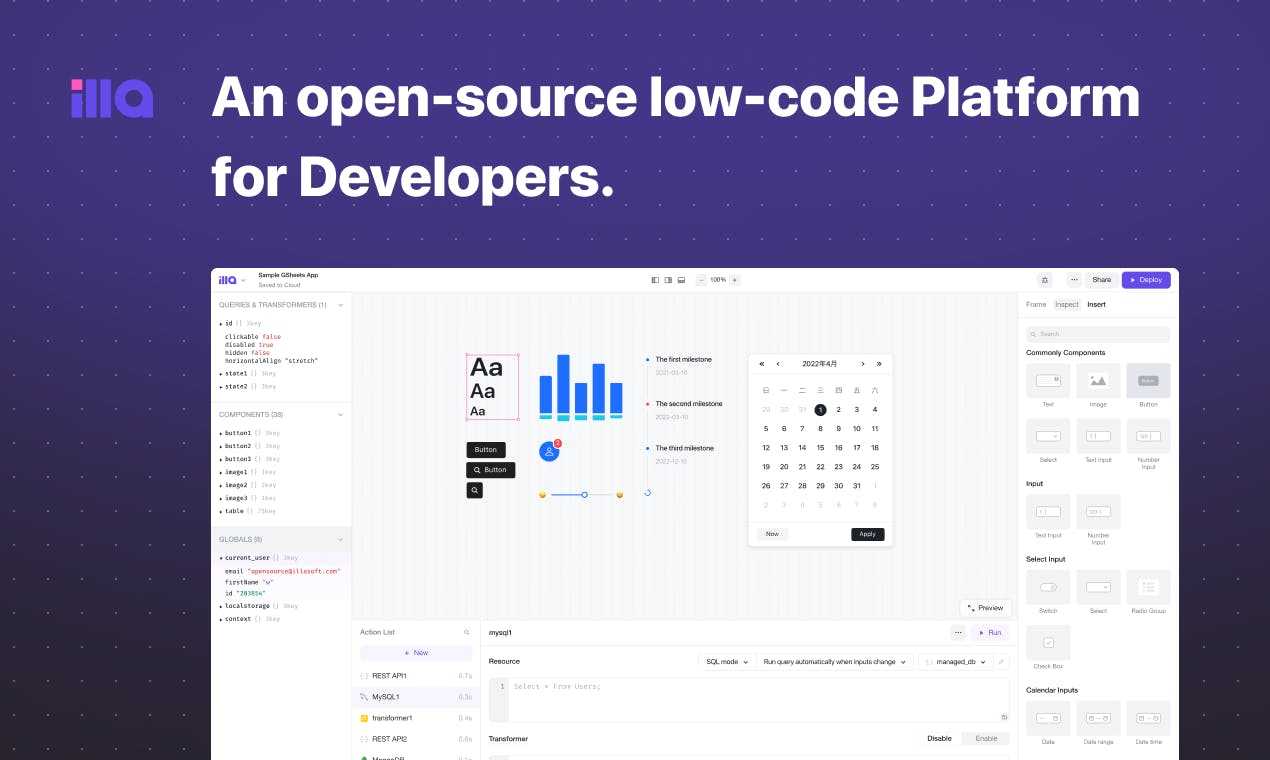
ILLA Cloud is an open-source low-code development tool that enables developers to build internal tools within a few minutes. With this tool, you will spend less time on websites and integrations and focus more on the core functionality of the tools you are building. If you are searching for a way to create internal apps much faster, ILLA is one of the best platforms you should consider.
It is fairly priced and comes with all the core features you will need to build fully functional tools for your business. ILLA's Cloud services will be launched in Feb 2023. ILLA also has an intuitive user interface that makes it easy to use for both experienced developers and beginners who don’t much about writing code. Let’s explore some of the features that make ILLA a reliable low-code platform.
ILLA core features
Drag and drop builder
ILLA builder comes with drag-and-drop functionality, allowing developers to create different sections of their app by dragging and dropping pre-built components. This boosts productivity and reduces the time needed to create and ship apps to real users.
Integrate with any data source
ILLA also allows developers to connect to the mainstream databases or any data connected through APIs and add actions to chain to user events. It seamlessly connects data obtained from the back end of the application with front-end components. This allows developers to write simple data calls to achieve massive information interaction between the front-end components and the core functionality of the app in the backend.
Collaboration
One of the many benefits of using ILLA builder is real-time collaboration. This tool allows developers to simultaneously create and edit different sections of their applications. ILLA also allows developers to communicate and share useful information without having to leave the platform.
Multiple components
ILLA comes with dozens of components that developers can drag and drop to create different sections of their applications. Despite having these pre-coded components, ILLA Cloud allows developers to edit the code if needed. So, you can fully customize your app to make it look different from everyone else that has used similar components.
Flexible deployment
ILLA provides developers with different options to deploy their apps. With ILLA cloud, developers can enjoy a one-click and easiest deployment experience. It also supports ILLA CLI, which enhances security to ensure data safety.
ILLA pricing
ILLA cloud is fairly priced when compared to the competition. It also has a free version with limited features that you can get started with if you don’t intend to build a very sophisticated app.
Summary
Overall, ILLA is a reliable open-source low-code platform that anyone with basic computer skills can use to build online tools for their business. ILLA’s multiple components that you can drag and drop and the ability to connect to most databases make it the ideal solution for businesses looking for a reliable solution to create their internal tools much faster.
2. Appsmith
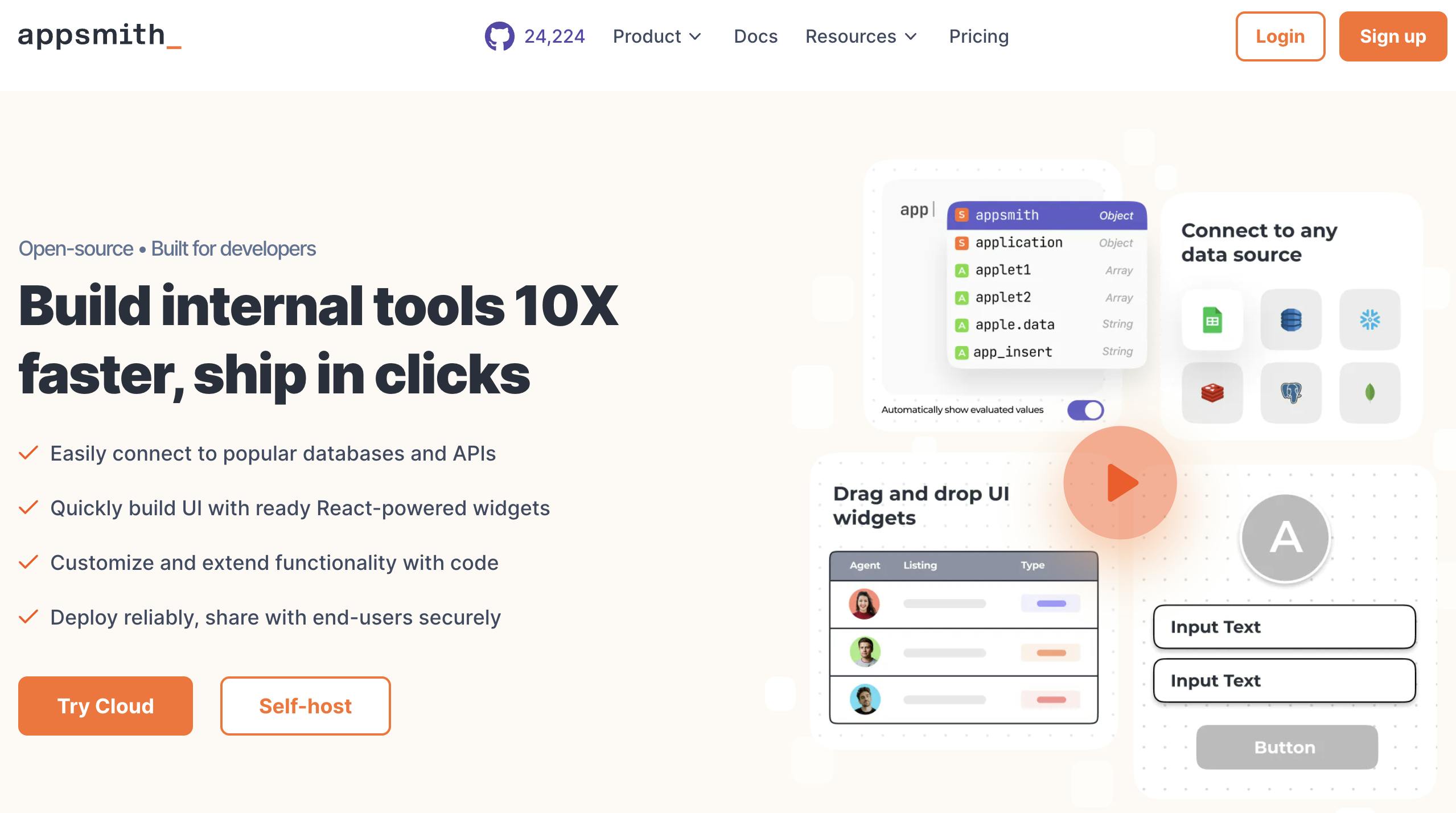
Appsmith is another open-source low-code platform that developers can use to build internal tools without coding everything from scratch. This platform comes with over 45 pre-built widgets/components that developers can use to create different sections of their internal tools. Some of these widgets include tables, charts, lists, maps, modals, forms, and many more.
On top of these widgets, Appsmith also comes with a built-in JS Editor for developers who need to edit some of these components or write their code from scratch. Appsmith also allows you to connect your internal tools to any data source, including PostgreSQL, MongoDB, MySQL, and Google Sheets.
When it comes to pricing, the community version of Appsmith is free. However, they also have a business version that costs $250/month for those who need more features than what the community version offers.
3. Retool
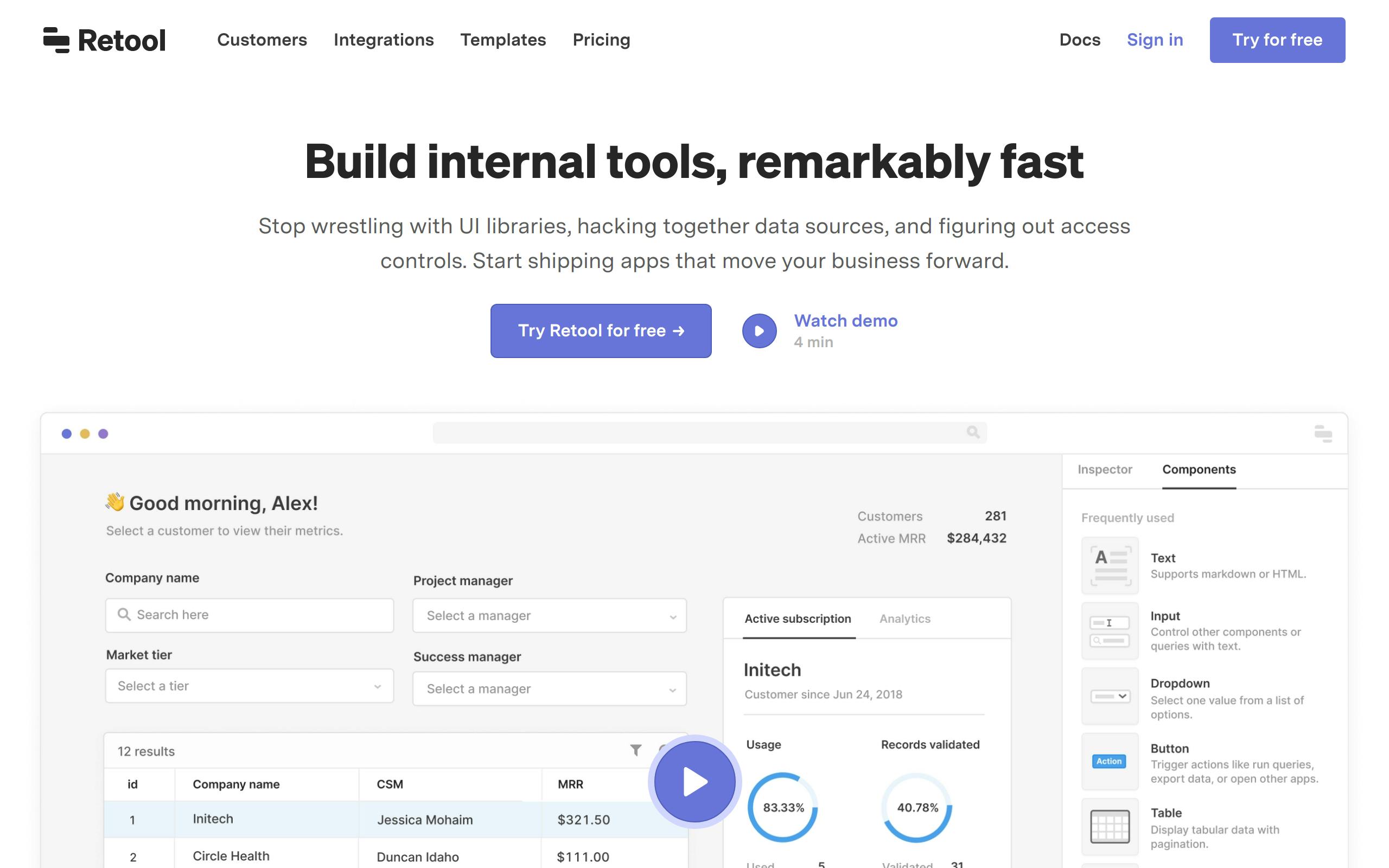
If you are searching for a good Appsmith alternative, Retool is one of the options you should consider. Retool’s focus is enabling developers to create iOS and Android apps without having to write a lot of code. It comes with pre-built widgets (building blocks) that developers can drag and drop to create all sections of a fully functional mobile application.
Its also allows developers to edit or write code for the different sections from scratch if they find the need to. Retool connects to most databases, including PostgreSQL, MySQL, MS SQL Server, AWS Lambda, Google Sheets, and more. It can also connect to anything with a REST, GraphQL or gRPC API, allowing users to access all their data sources right from one app.
As far as pricing is concerned, Retool has a free package and three paid packages, including Team at $10 per user/month, Business at $50 per user/month and Enterprise.
4. Tooljet
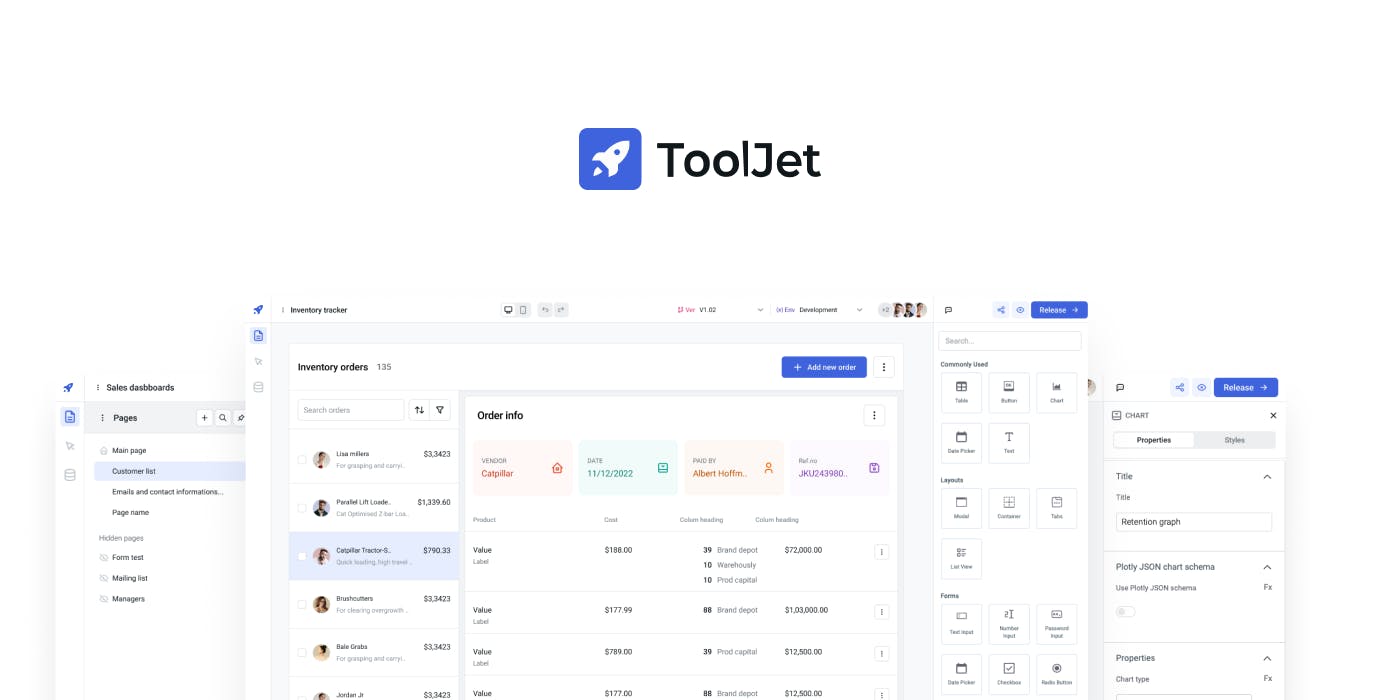
Tooljet is another open-source low-code platform enabling the quick building of internal tools. Tooljet comes with over 35 pre-built widgets that you can use to create internal tools without having to use HTML, CSS, React, and any other front-end development tools. Some of these components include Button, Button Group, Calendar, Chart, Checkbox, Circular, Progress Bar, Code Editor, Color Picker, Container, and more.
This tool also integrates with several databases, RESTful/GraphQL endpoints, cloud storage services and SaaS apps allowing users to access data from different data sources. When it comes to pricing, Tooljet has a free plan and two premium plans. The paid plans include the Business plan at $20 per user/month and the Enterprise plan which requires contacting support to get a custom quote.
5. Budibase
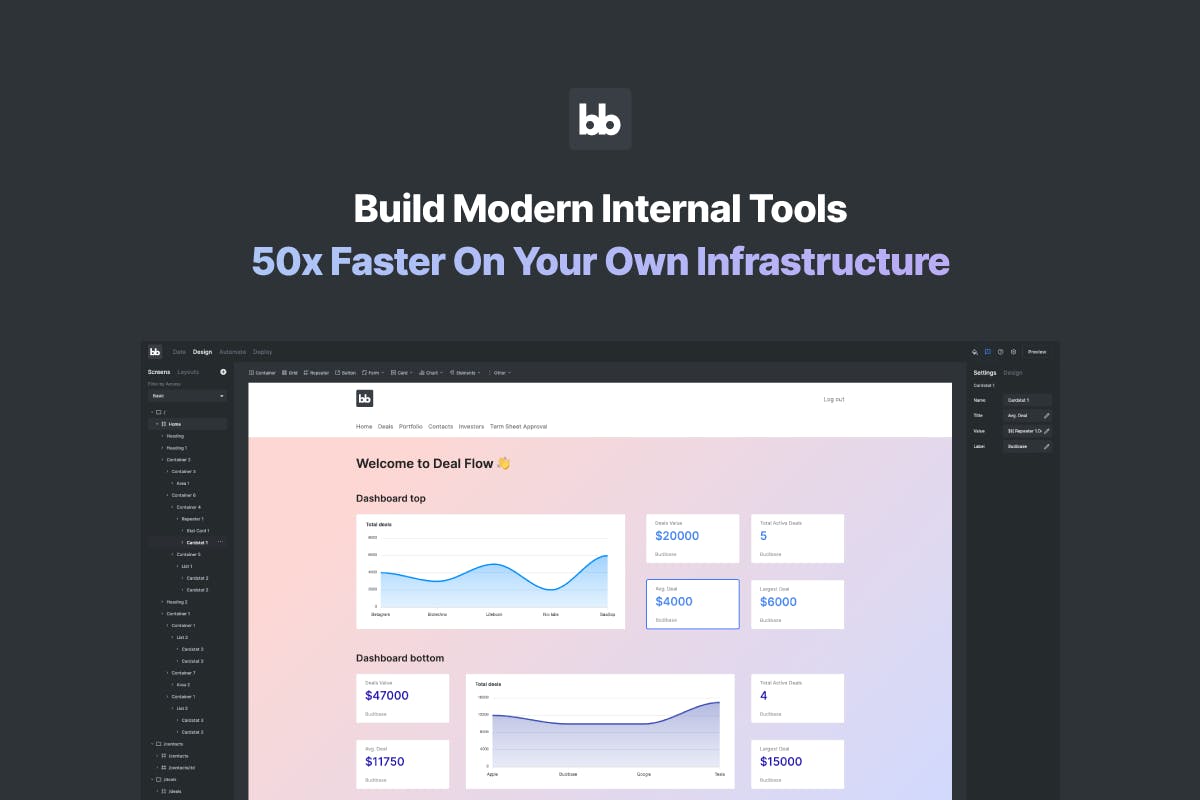
Budibase is another low-code open-source platform for building internal apps, forms, and workflows. It comes with over 30 pre-made components that developers drag and drop to create fully functioning apps and other internal tools. Budibase also comes with a built-in editor that can be used to customize these components if you wish to.
Just like all the tools we shared on this list, Budibase also connects to multiple internal and external data sources. When it comes to pricing, Budibase has a free plan and four premium plans, including Pro at $30/month, Team at $70/month, Business at $400/month, and Enterprise starting at $20,000 per annum.
You can check ILLA’s website here at: illacloud.com
GitHub page: github.com/illacloud/illa-builder
Join Discord community: discord.com/invite/illacloud

