The amalgamation of the four basic elements of persistent storage is called CRUD. It is an acronym for Create, Read, Update, and Delete. These are the four basic functions of an established database. In fact, any basic app utilizes the CRUD application. Whether it is an addition to your word document or your notepad (the utilization of CRUD goes beyond this, the explanation is for those new to the concept), you start by creating an entry. Then you access that entry, which is Read. While reading that entry, you might need to modify it (Update) or delete it.
The CRUD application is specifically useful for databases but the simple coding makes its use dual. These apps are especially useful for an open-source low-code tool. It can be used as an open-source framework to build internal apps. With apps like these, big networks can build smaller units without the help of software developers. It provides ease of use as well as acceleration in development. We will discuss the top 7 tools that programmers or developers can utilize to build interactive CRUD Applications. There are a lot of other softwares, we couldn't cover here, like Tooljet, Openblocks, and Airtable.
Tools For Building Crud Applications
You will find many softwares claiming to provide ease in building useful CRUD Applications, but you need to be careful to find the ones that help in making the most compatible CRUD Applications. Let us discuss the top 7 softwares that can help you. We short-listed these seven tools according to clients’ preferences and feasibility. We will mention their features and drawbacks so that you can choose wisely and according to your demands.
1. ILLA
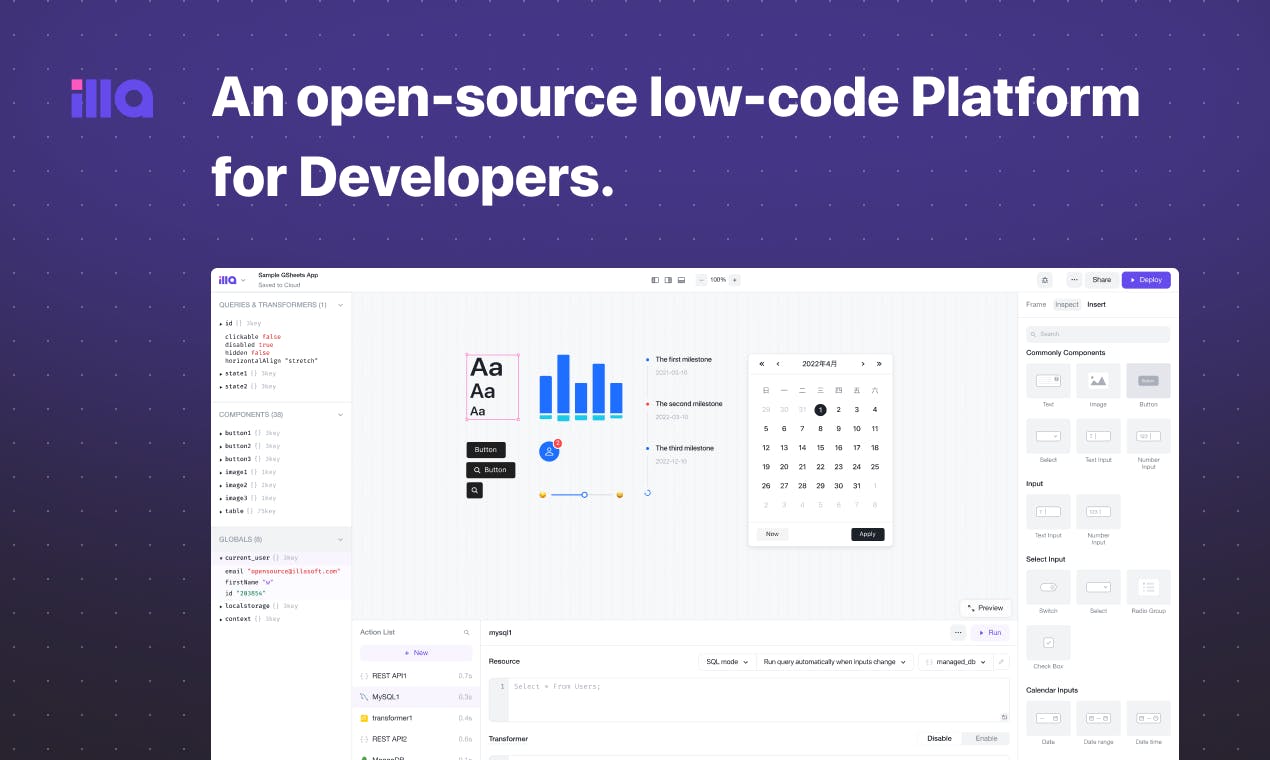
ILLA is an open-source low-code platform for building internal tools. Its main aim is to help programmers develop modules to monitor data, which is one of the most tedious jobs for a developer. Another new feature in this open-source low-code app is that you can make your own customized block of code and then later put it up for sale in the marketplace.
It gets connected to the mainstream database, or, alternatively, it can connect to any database through APIs. It can even add action to the chain of user events. Its backend and front-end data components are tightly integrated; hence developers can write data calls for massive information interaction.
It is doubly useful for developers because it offers them the freedom to implement richer functionality. They can use {{template syntax}} for richer content.
It allows real-time collaboration, making it easier for developers to interact at different ends of the world to work on it simultaneously. They can use ILLA Builder by sharing links, co-edit, and communicating for improved development efficiency.
ILLA Builder has a comprehensive UI library. It has several useful components that developers can use to drop and drag to build attractive interfaces without wasting much time
Features:
It can easily be integrated with any database.
You can download ILLA CLI for any of these operating systems: Windows, Linux, and MAC.
It offers real-time collaboration which enables the developers to communicate for better development.
It provides flexible deployment. You can use ILLA Cloud, ILLA CLI, Kubernetes, and Docker.
You can easily integrate third-party APIs.
It is free to share, use, copy, and update.
It is constantly being polished with new updates and features.
Drawbacks:
- ILLA has basically been developed for the convenience of programmers. You need to be proficient in either of the four languages to fully utilize it. JavaScript, RUST, and Forlang are its major languages.
2. AppSmith
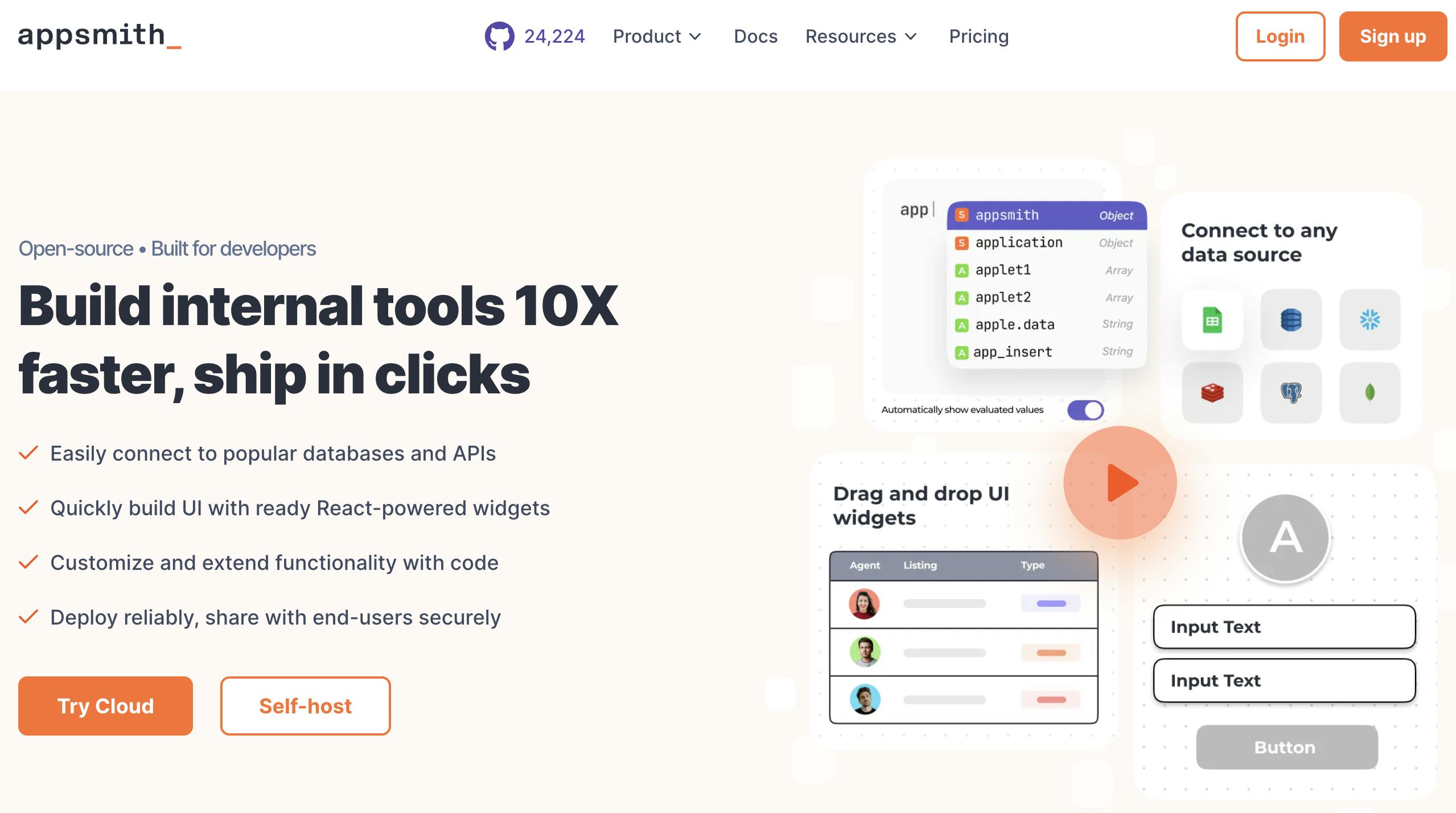
AppSmith was the first open-source low-code tool. It introduced the developers to a whole new world of click-and-drag programming. The standard plan consists of unlimited apps and widgets that are immensely useful to build live dashboards. This standard plan is free. It has many features; a summary of these is below:
Features:
It easily gets connected to your supported database.
Instinctive drag-and-drop widgets prove to be very helpful and make coding even easier.
A complete guide, including documentation and videos, is available for guidance.
Drawbacks:
- To fully utilize this app, you need to know JavaScript.
3. Knack
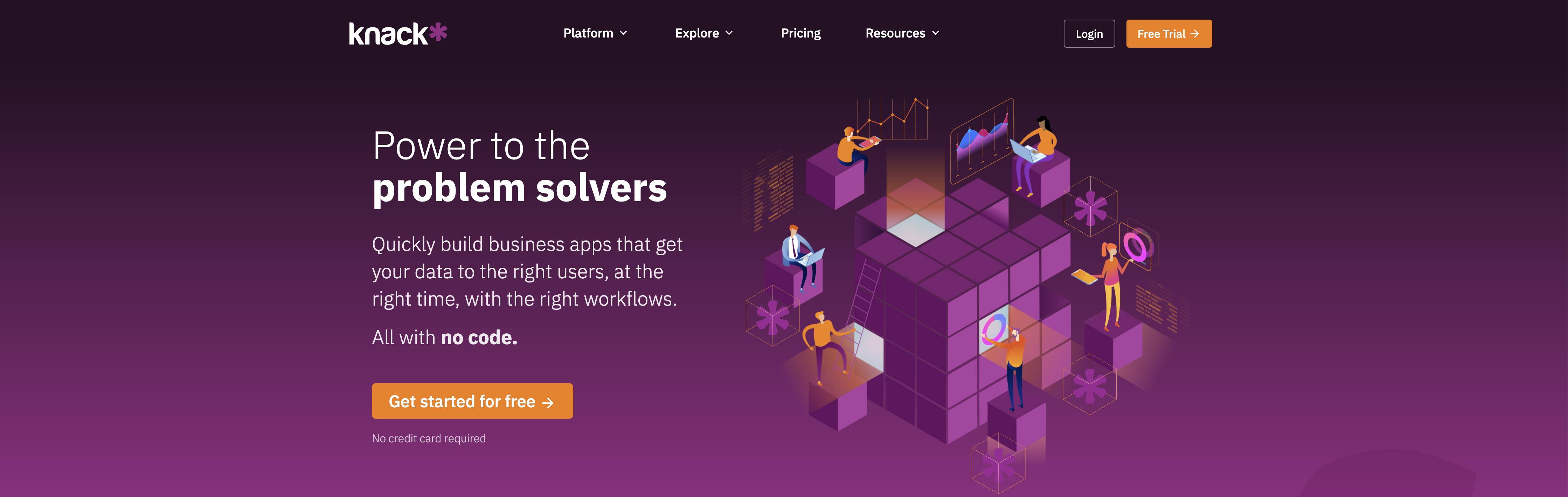
Knack is another no-code app that is used generally used for automating manual processes. It will be problematic if you try to plug it in with an existing database. It has certain limitations, which is why it is best used for internal processes only. It will allow you to view, manage, update, analyze, and share data. The application templates for different cases start quickly. Here are a few features of this application.
Features:
It supports a built-in database as well as user management, authentication, email, and notification automation workflows.
Developers can easily customize it with JavaSript and CSS.
A complete guide, including documentation and videos, is available for guidance.
Drawbacks:
- The most severe drawback is its incapability to interact with other databases.
4. Budibase
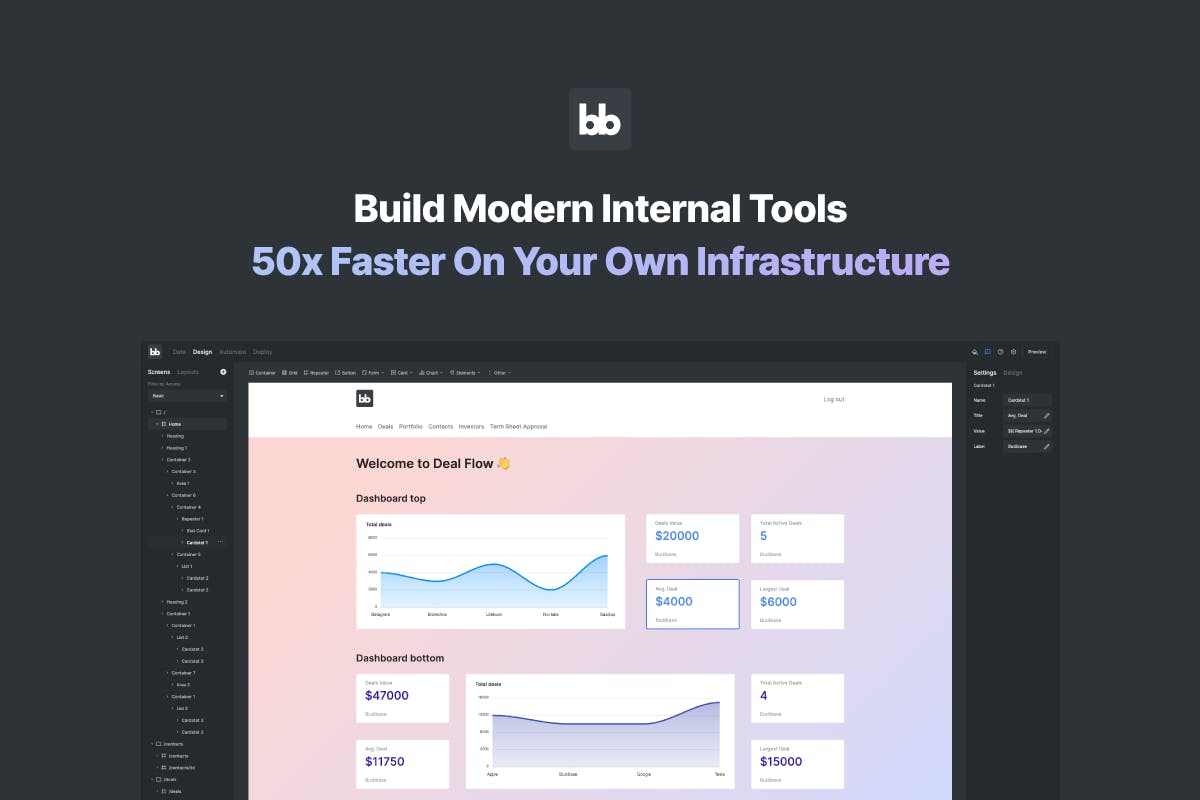
Budibase is another popular low-code tool extensively used for CRUD applications. You can easily integrate it with major databases. Below are a few prominent features of the tool.
Features:
It has a load of widgets and other features to beautify your page.
It supports an internal database but supports by connecting to an external database as well.
A complete guide, in the shape of extensive documentation, is also available for guidance.
Drawbacks:
JavaScript, as well as technical skills, are required.
No templates are available.
5. Bubble
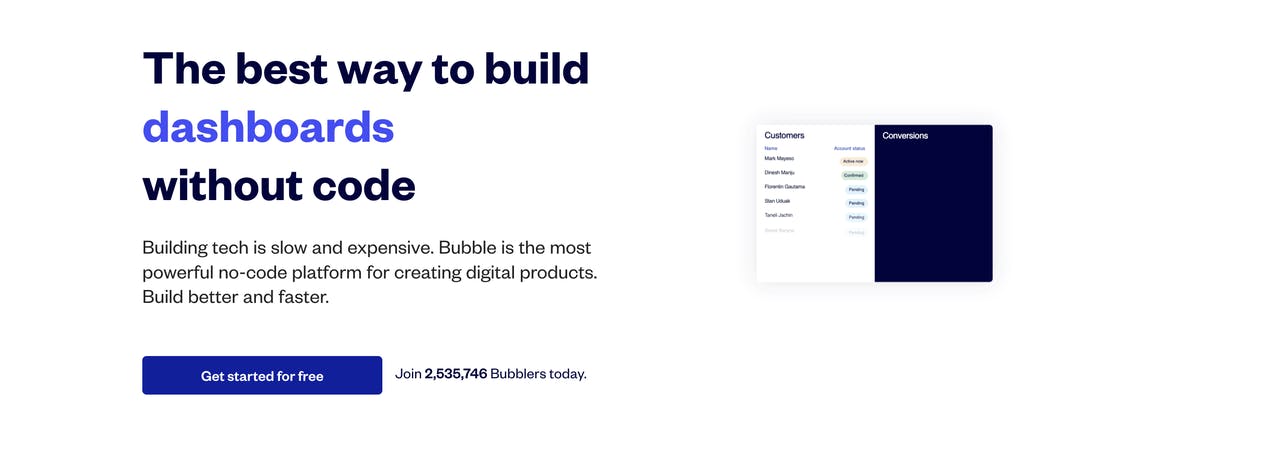
This much more complicated tool is not recommended for smaller internal apps.
Features:
Widgets and designs are available.
Perfectly capable of deployment.
The volume of traffic, users, and data is unlimited.
Drawbacks:
It is complicated to learn.
You cannot host it on your infrastructure
6. UI Bakery
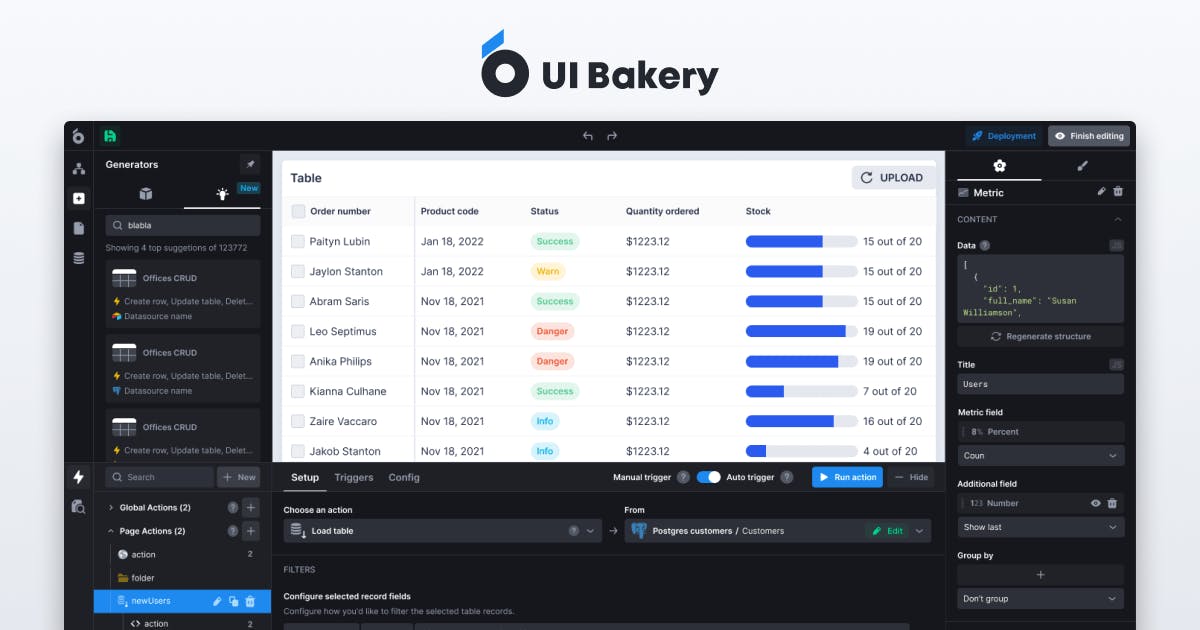
This app is a relatively new product but is still the perfect no-code tool for building internal tools and CRUD apps because of the predefined widgets and ready-made templates. It can easily connect to SQL Databases like MySQL, Google Datasheets, and Postgres.
Features:
It supports user management through Google, Twitter, and Facebook.
Developers can do app hosting on a unique URL
You can customize the widgets and templates.
Drawbacks:
It is not suitable for public-facing apps, customer-facing websites, and mobile apps.
You need technical staff to deal with this, as it requires a moderate level of knowledge to deal with JavaScript.
7. Retool
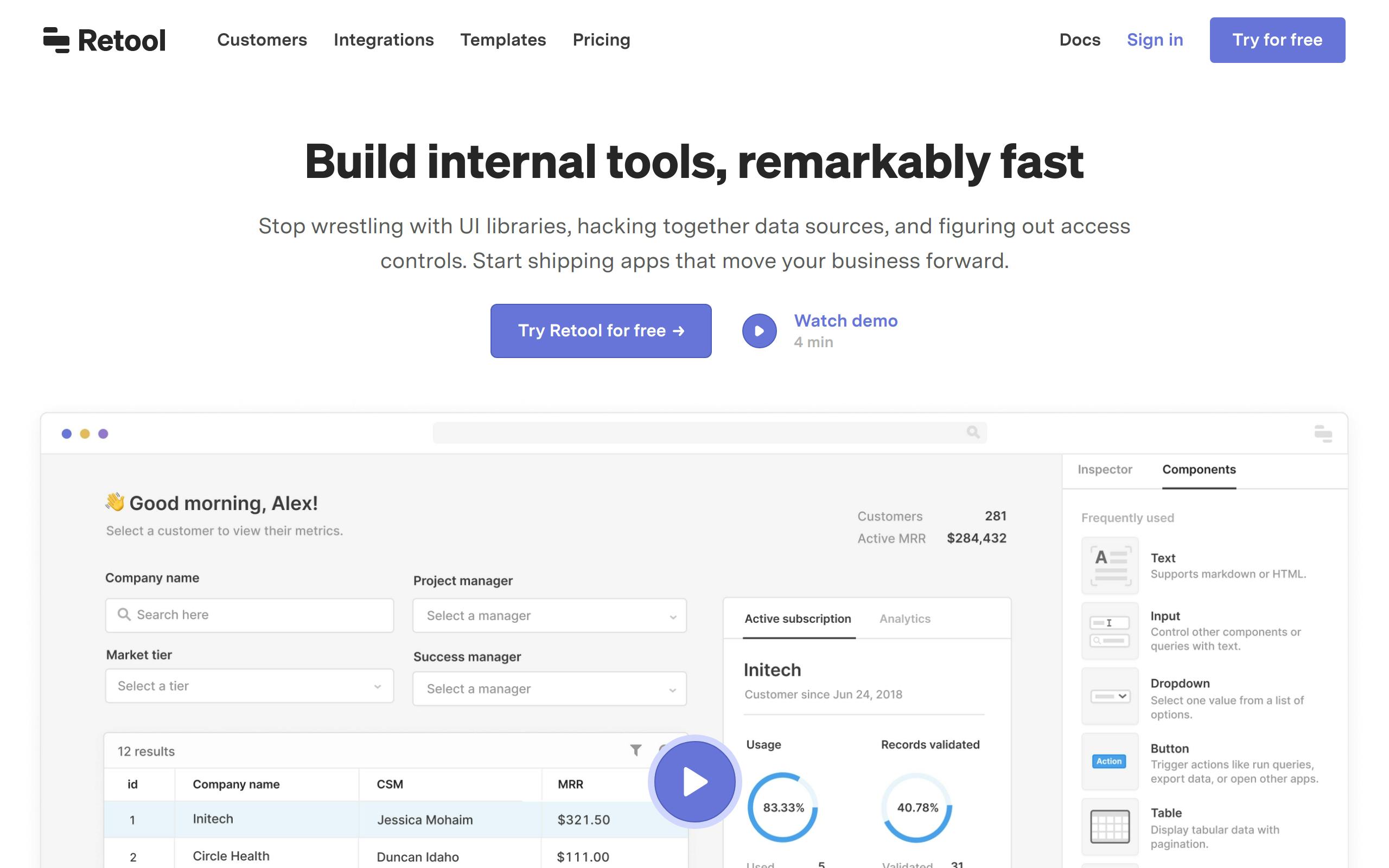
Though last on the list, retool is also an excellent choice as a CRUD application. It is a drag-and-drop building blocks platform. You need to customize JavaScript in order to fetch your data from an external database.
FEATURES:
It supports built-in authorization and authentication.
You can customize it with JavaScript.
DRAWBACKS:
Its free plan is very limited and charges at a per-end user base.
You cannot use it for public-facing apps.
You can check ILLA’s website here at: illacloud.com
GitHub page: github.com/illacloud/illa-builder
Join Discord community: discord.com/invite/illacloud

