In the realm of low-code platforms, the need for seamless integrations with powerful backend services is paramount. Two notable players in this space are Supabase and Firebase. In this comprehensive blog post, we will delve into the similarities and differences between these two platforms when used as integrations for ILLA Cloud. Whether you're exploring Supabase insert, auth, CLI, JS, Prisma, or comparing Firebase with Supabase, this guide will equip you with the knowledge you need to make informed decisions. Furthermore, we will introduce ILLA Cloud, a cutting-edge low-code platform that offers a plethora of great features to streamline your application development process.
Understanding Supabase

Supabase is an open-source Firebase alternative that provides developers with a powerful backend-as-a-service (BaaS) platform. It combines the functionalities of a real-time database, authentication system, and storage solution, offering a comprehensive suite of tools for building scalable applications. Here's an overview of Supabase, including its key features, benefits, and popular use cases:
Key Features of Supabase:
Real-time Database: Supabase utilizes PostgreSQL as its underlying database, enabling developers to build applications with real-time data synchronization. It provides instant event streaming through WebSockets, allowing for seamless updates and collaboration between users.
Authentication: Supabase offers user authentication capabilities, allowing developers to add secure login and registration functionality to their applications. It supports multiple authentication providers, including email/password, Google, GitHub, and more, making it easy to implement various login options.
Storage: With Supabase, developers can store and manage files in the cloud. It provides a simple API for file uploads and downloads, allowing users to handle media files, documents, and other data assets effortlessly.
REST API: Supabase generates REST APIs automatically for database tables, enabling developers to perform CRUD (Create, Read, Update, Delete) operations without writing additional backend code. This simplifies the development process and accelerates application deployment.
SQL Queries and Stored Procedures: Supabase supports advanced SQL queries and stored procedures, giving developers fine-grained control over their data operations. This allows for complex data manipulations, joins, and aggregations within the Supabase environment.
Benefits of Supabase:
Open-Source: Supabase is an open-source project, which means the source code is freely available for developers to view, modify, and contribute to. This fosters transparency, and community collaboration, and ensures long-term sustainability.
Scalability: Built on PostgreSQL, Supabase inherits its scalability and robustness. It can handle large datasets and high traffic volumes, making it suitable for applications with varying levels of complexity.
Real-Time Updates: Supabase's real-time capabilities provide instant updates to connected clients, enabling collaborative features and interactive user experiences. This is especially useful for applications that require live data synchronization and real-time communication.
Simplified Development: Supabase's intuitive API and automatic generation of RESTful endpoints simplify the development process, allowing developers to focus on building the core features of their applications. It eliminates the need for manual API configuration, reducing development time and effort.
Data Security: Supabase ensures data security through various mechanisms, including encrypted storage, secure authentication, and role-based access control (RBAC). This helps protect sensitive user information and maintain compliance with privacy regulations.
Use Cases for Supabase:
Real-Time Collaborative Applications: Supabase's real-time database and event streaming capabilities make it ideal for building collaborative applications such as project management tools, team collaboration platforms, and multiplayer games.
Social Networking Apps: With Supabase's authentication system, developers can easily create user registration, login, and social login features for social networking applications. Real-time updates also enhance the user experience by providing instant notifications and activity feeds.
E-commerce Platforms: Supabase's scalability and storage capabilities make it suitable for building e-commerce platforms. It can handle large product catalogs, inventory management, and real-time order tracking, ensuring a seamless shopping experience for customers.
Data Dashboards and Analytics: Supabase's SQL querying capabilities enable developers to build data dashboards and analytics platforms. By leveraging its real-time features, businesses can monitor key metrics, generate insights, and make data-driven decisions.
Internal Tools and Admin Portals: Supabase's simplicity and flexibility make it a great choice for building internal tools and administrative portals. Developers can quickly create custom interfaces, manage data, and control access permissions.
Supabase empowers developers to build robust applications with ease, leveraging its real-time capabilities, secure authentication, and scalable infrastructure. Whether it's a collaborative app, social networking platform, or data-intensive dashboard, Supabase offers a versatile solution for a wide range of use cases.
Introduction to Firebase
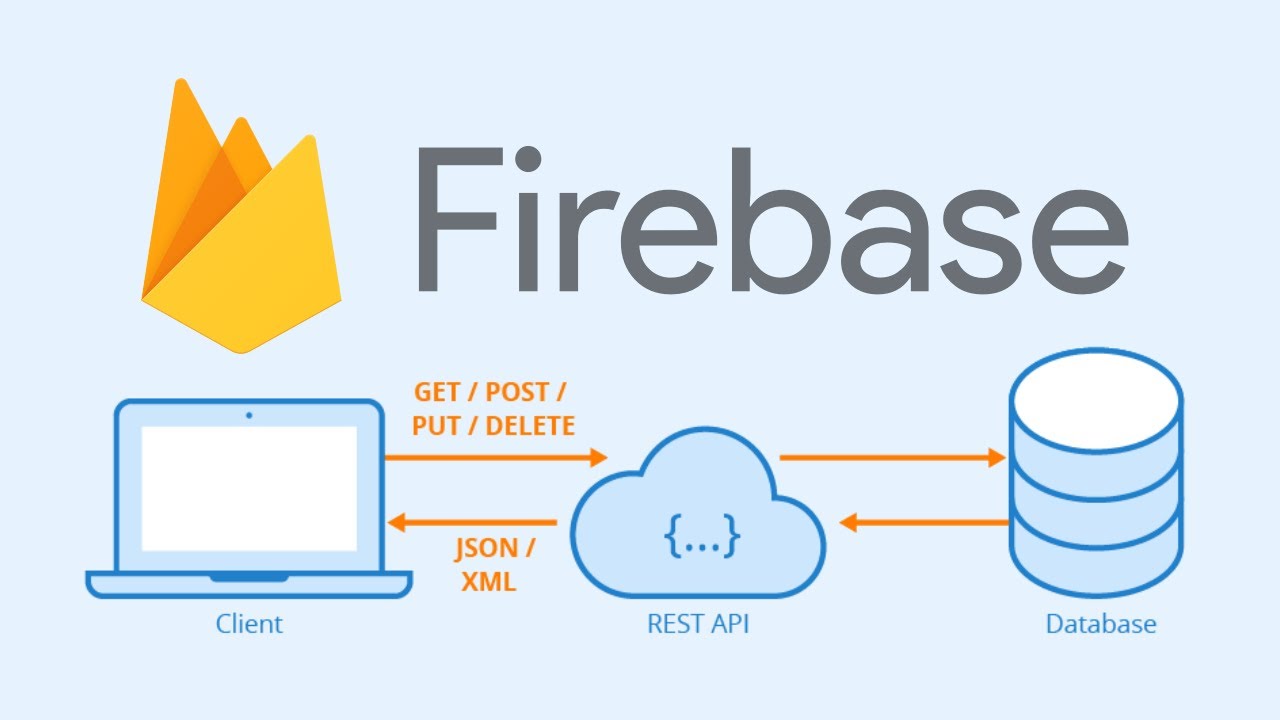
Firebase is a comprehensive development platform provided by Google that offers a suite of tools and services to build and scale web and mobile applications. It provides developers with a wide range of features and advantages to streamline the development process and enhance application functionality. Here's an introduction to Firebase, including its key features and the advantages it brings to the table:
Key Features of Firebase:
Real-time Database: Firebase offers a real-time NoSQL database that allows developers to build responsive and collaborative applications. It synchronizes data in real-time across connected clients, enabling instant updates and seamless user experiences.
Authentication: Firebase provides a secure and easy-to-use authentication system that allows developers to add user registration, login, and identity management to their applications. It supports various authentication methods, including email/password, social media logins, and phone number verification.
Cloud Storage: Firebase offers a cloud storage solution for storing and serving user-generated content such as images, videos, and documents. It provides a scalable and reliable infrastructure to handle file uploads and downloads, making it easy to manage media assets.
Hosting: Firebase allows developers to deploy web applications quickly and easily using its hosting service. It provides a secure and globally distributed content delivery network (CDN), ensuring fast loading times and high availability for applications.
Cloud Functions: Firebase Cloud Functions enable developers to run serverless code in response to events triggered by Firebase features or custom events. This allows for the implementation of custom business logic and the automation of tasks without managing server infrastructure.
Advantages of Firebase:
Easy Integration: Firebase seamlessly integrates with various platforms and frameworks, making it suitable for different types of applications. It provides SDKs for popular programming languages, enabling developers to effortlessly incorporate Firebase functionality into their projects.
Real-time Updates: Firebase's real-time database and real-time synchronization capabilities enable developers to build applications with real-time collaboration features. It allows multiple users to interact and see updates in real-time, enhancing the user experience and enabling collaborative workflows.
Scalability and Performance: Firebase is built on Google's robust infrastructure, ensuring high scalability and performance. It can handle applications with millions of users, providing a reliable and responsive experience even under heavy loads.
Analytics and Crash Reporting: Firebase includes powerful analytics and crash reporting tools that help developers gain insights into user behavior, track application performance, and identify and resolve issues quickly. This data-driven approach allows for continuous improvement and optimization of the application.
Comprehensive Ecosystem: Firebase offers a comprehensive ecosystem of services, including cloud messaging, remote configuration, test lab, and more. This allows developers to leverage multiple tools within a unified platform, simplifying the development process and reducing the need for integrating multiple third-party services.
Comparing Supabase vs. Firebase:
Supabase | Firebase | |
Strengths | - Open-source and self-hostable | - Wide range of features and services |
- Built on PostgreSQL | - Seamless integration with Google services | |
- Real-time database and subscriptions | - Scalability and performance | |
- Role-based access control (RBAC) | - Extensive authentication options | |
- Supports custom functions and stored procedures | - Comprehensive analytics and crash reporting | |
- Focus on data integrity and security | - Easy integration with Google Cloud Platform | |
Weaknesses | - Relatively new and smaller community | - Vendor lock-in and reliance on Google |
- Limited third-party integrations | - Complexity for advanced use cases | |
- Documentation and learning resources | - Pricing can become expensive at scale | |
- Some features and services are still in development | - Limited control over infrastructure |
How to use Supabase Insert in ILLA Cloud:
Sign up for a Supabase account: Visit the Supabase website (supabase.io) and create an account. Once you're logged in, you'll have access to your Supabase API credentials.
Set up a Supabase project: Create a new project in Supabase and configure your database schema. You can define tables and their columns according to your data requirements.
Obtain your Supabase API URL and API Key: In your Supabase project settings, you'll find the API URL and API Key. These credentials will be used to connect ILLA Cloud with your Supabase project.
Open ILLA Cloud and create a new application: Log in to your ILLA Cloud account and create a new application. Choose a suitable template or start from scratch.
Integrate Supabase Insert in ILLA Cloud: Within your ILLA Cloud application, navigate to the integrations section and select the Supabase Insert integration. Enter the Supabase API URL and API Key you obtained earlier.
Configure the Supabase Insert block: Drag and drop the Supabase Insert block onto your ILLA Cloud application canvas. Configure the block by specifying the target Supabase table and mapping the input fields to the corresponding table columns.
Customize the form: Add input fields to your ILLA Cloud application form to capture the necessary data for insertion. Map these fields to the corresponding fields in the Supabase Insert block.
Test and deploy: Test your application locally to ensure the Supabase Insert integration is functioning correctly. Once you're satisfied, deploy your application to make it accessible to users.
Efficient data management: With the Supabase Insert integration in ILLA Cloud, users can input data through the application form, and the data will be seamlessly inserted into the configured Supabase table. This allows for efficient data management and eliminates the need for manual data entry or complex backend coding.
How to use Supabase Auth integration in ILLA Cloud:
Set up Supabase Auth: In your Supabase project, navigate to the Auth section and configure authentication settings according to your requirements. This may include email/password authentication, social login providers, or third-party integrations.
Obtain Supabase Auth credentials: In the Supabase project settings, you'll find the Supabase Auth API URL and public API Key. These credentials will be used to connect ILLA Cloud with your Supabase Auth service.
Open ILLA Cloud and create a new application: Log in to your ILLA Cloud account and create a new application. Choose a suitable template or start from scratch.
Integrate Supabase Auth in ILLA Cloud: Within your ILLA Cloud application, navigate to the integrations section and select the Supabase Auth integration. Enter the Supabase Auth API URL and public API Key you obtained earlier.
Customize the user interface: Design the user interface of your application to include login and registration forms. Utilize ILLA Cloud's drag-and-drop components and styling options to create an intuitive and visually appealing login experience.
Configure the Supabase Auth block: Drag and drop the Supabase Auth block onto your ILLA Cloud application canvas. Configure the block by specifying the desired authentication actions, such as login, registration, password recovery, or social login.
Implement login and registration logic: Use ILLA Cloud's logic editor or code blocks to implement the necessary login and registration logic. This may include handling form submissions, validating user credentials, and triggering appropriate actions based on the authentication status.
Customize user flows and permissions: With Supabase Auth in ILLA Cloud, you can easily manage user flows and permissions. Define different user roles, set up authorization rules, and customize user experiences based on their authentication status.
Test and deploy: Test your application locally to ensure the Supabase Auth integration is functioning correctly. Once you're satisfied, deploy your application to make it accessible to users.
Utilizing Supabase CLI
The Supabase CLI (Command Line Interface) is a powerful tool that enhances the development experience with Supabase. It provides a command-line interface for managing Supabase projects, including database migrations, authentication setup, and function deployment. With the Supabase CLI, developers can automate tasks, streamline workflows, and efficiently manage their Supabase projects from the command line.
JS Integration
Supabase JS integration in ILLA Cloud unlocks the power of real-time data by seamlessly integrating Supabase's real-time capabilities into your ILLA Cloud applications. With Supabase JS, you can easily listen for changes in your Supabase database and receive real-time updates, enabling you to build dynamic and interactive applications. By incorporating Supabase JS into your ILLA Cloud workflows, you can leverage real-time data synchronization, handle events and triggers, and provide a responsive user experience. Whether it's building chat applications, collaborative editing tools, or live dashboards, Supabase JS integration in ILLA Cloud empowers you to harness the full potential of real-time data and create powerful, engaging applications for your users.
Supabase Prisma
Leveraging Supabase Prisma in the ILLA Cloud provides an effortless way to manage your databases. Supabase Prisma is a powerful ORM (Object-Relational Mapping) tool that simplifies database operations and enhances developer productivity. With Supabase Prisma, you can define your database schema using a declarative syntax and generate type-safe query builders. This allows you to interact with your database using intuitive and type-checked methods, reducing the risk of errors and making database management more efficient. By integrating Supabase Prisma into ILLA Cloud, you can easily create, retrieve, update, and delete data from your databases, perform complex queries, and handle database migrations with ease. Whether you're building applications with complex data relationships or need a streamlined way to manage your database operations, Supabase Prisma in the ILLA Cloud provides a seamless and powerful solution for effortless database management.
Supabase vs. Firebase Integration in ILLA Cloud
Supabase and Firebase are two popular integration options for ILLA Cloud, offering robust features and capabilities for building powerful applications. Let's compare the integration of Supabase and Firebase in ILLA Cloud across various aspects:
Database Management:
Supabase: Supabase provides a Postgres database, offering a familiar and powerful SQL-based approach to data storage and management. It also supports real-time functionality out of the box, enabling instant updates and synchronization.
Firebase: Firebase offers a NoSQL database called Firestore, which provides flexible document-based storage. It excels at real-time updates and scalability, making it suitable for real-time collaborative applications.
Authentication and User Management:
Supabase: Supabase offers built-in authentication capabilities, including email/password, social logins, and JWT (JSON Web Token) authentication. It provides a simple and secure way to manage user authentication and authorization.
Firebase: Firebase has comprehensive authentication features, supporting various authentication providers like email/password, social logins, and multi-factor authentication. It provides a scalable and reliable user management system.
Real-time Functionality:
Supabase: Supabase includes real-time functionality by leveraging PostgreSQL's NOTIFY and LISTEN capabilities. This enables real-time updates and synchronization of data across clients and provides a seamless collaborative experience.
Firebase: Firebase excels in real-time functionality with its real-time database, Firestore. It enables automatic real-time synchronization between clients and the server, making it ideal for applications that require instant updates.
Serverless Functions:
Supabase: Supabase offers serverless functions called "Supabase Functions." It allows you to write server-side logic using JavaScript or TypeScript, making it easy to handle complex backend operations and integrations.
Firebase: Firebase provides serverless functions called "Cloud Functions for Firebase." It enables you to write backend logic using JavaScript or TypeScript and seamlessly integrate with other Firebase services.
Ecosystem and Integrations:
Supabase: Supabase has a growing ecosystem with support for various libraries, frameworks, and tools. It integrates well with popular frontend frameworks like React and Next.js, making it suitable for modern web development.
Firebase: Firebase has a mature and extensive ecosystem with a wide range of libraries, SDKs, and integrations. It seamlessly integrates with other Firebase services, such as Cloud Firestore, Authentication, and Cloud Functions.
ILLA Cloud: Empowering Low-Code Development
In today's fast-paced digital landscape, businesses are constantly seeking ways to streamline their development processes and accelerate application delivery. Low-code platforms have emerged as a powerful solution, enabling organizations to build internal tools and applications with minimal coding knowledge. Among these platforms, ILLA Cloud stands out as a promising low-code development platform that empowers businesses to create robust and customized solutions. With seamless integrations for Supabase and Firebase, ILLA Cloud provides a comprehensive environment for building efficient and scalable applications. In this article, we will explore the key features and advantages of ILLA Cloud, understand its workflow for building internal tools with Supabase/Firebase, and highlight the benefits of using ILLA Cloud as a low-code platform with these integrations. We will also dive into alternative options to Supabase in ILLA Cloud, allowing you to diversify your choices for building internal tools.
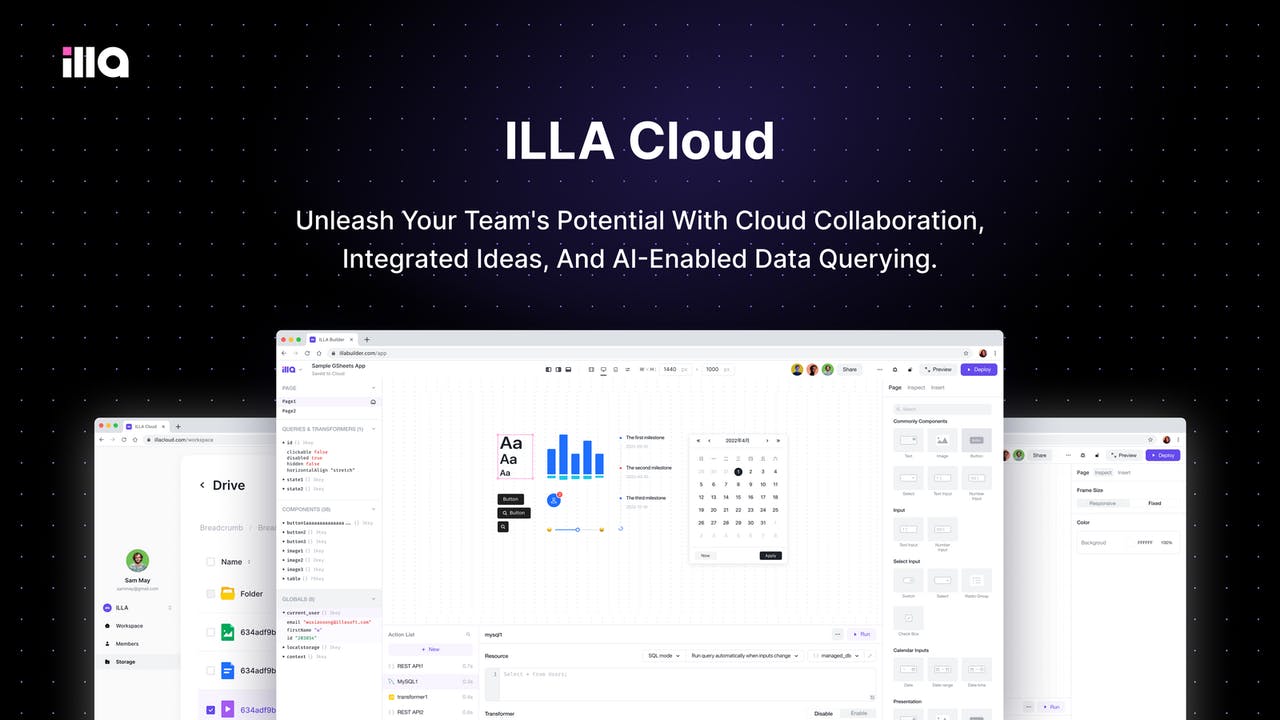
Visual Development Environment: ILLA Cloud offers an intuitive visual development environment that simplifies the application development process. With its drag-and-drop interface and pre-built components, you can quickly create and customize your internal tools according to your specific requirements.
Seamless Supabase/Firebase Integrations: ILLA Cloud seamlessly integrates with Supabase and Firebase, two leading backend-as-a-service platforms. These integrations allow you to leverage the robust database management, authentication, real-time updates, and other features provided by Supabase and Firebase within the ILLA Cloud environment.
Serverless Architecture: ILLA Cloud adopts a serverless architecture, which eliminates the need for managing and provisioning servers. This enables you to focus on building your applications without worrying about infrastructure management, scaling, and maintenance.
Collaboration and Version Control: ILLA Cloud provides collaboration features that allow multiple team members to work together on projects. It also includes version control capabilities, ensuring that you can track changes, revert to previous versions, and collaborate seamlessly with your team.
Building internal tools with ILLA Cloud and Supabase/Firebase
Project Setup: Start by creating a new project in ILLA Cloud and configuring the necessary settings. Connect your project to the Supabase or Firebase integration, providing the required credentials to establish a connection.
Data Modeling and Database Management: Utilize the database management features of Supabase or Firebase within the ILLA Cloud environment. Define your data models, set up tables, and establish relationships to manage your application's data effectively.
User Authentication and Authorization: Leverage the authentication capabilities of Supabase or Firebase to implement user registration, login, and authorization functionalities. Securely manage user access to your internal tools and define roles and permissions.
Frontend Development: Use the visual development environment of ILLA Cloud to design and build the frontend components of your internal tools. Drag and drop UI elements, customize their appearance and behavior, and create an intuitive user interface.
Backend Logic and Functionality: Implement the backend logic of your application using serverless functions provided by ILLA Cloud or Firebase Cloud Functions. Handle complex business logic, integrate with external services, and perform server-side operations seamlessly.
Testing and Deployment: Test your application thoroughly to ensure its functionality and usability. Once validated, deploy your application to a hosting environment provided by ILLA Cloud or Firebase, making it accessible to your team members or intended users.
ILLA Cloud as a low-code platform with Supabase/Firebase integrations
Rapid Development: ILLA Cloud's visual interface and pre-built components accelerate the development process, allowing you to build internal tools quickly. The seamless integration with Supabase and Firebase further enhances the speed and efficiency of development.
Scalability and Performance: Supabase and Firebase are known for their scalability and performance. By leveraging these integrations within ILLA Cloud, you can ensure that your applications can handle increasing data volumes and provide a responsive user experience.
Real-time Updates: With the real-time capabilities of Supabase and Firebase, you can enable instant updates and synchronization of data between clients and servers. This enables real-time collaboration and ensures that your internal tools provide up-to-date information.
Secure Authentication: The authentication features of Supabase and Firebase enable secure user authentication and authorization. You can implement robust user management systems and ensure that only authorized users have access to your internal tools.
Conclusion
In conclusion, ILLA Cloud, combined with the Supabase or Firebase integration, empowers businesses to embrace low-code development and expedite application delivery. Its intuitive interface, seamless integrations, and powerful features make it a valuable platform for building internal tools and applications. Whether you choose Supabase or Firebase as your backend integration, ILLA Cloud provides a solid foundation for efficient and scalable development.
In light of the insights gained throughout this article, we recommend thoroughly evaluating your project requirements and preferences when choosing between Supabase and Firebase. Additionally, we encourage exploring the capabilities of ILLA Cloud and considering its advantages for low-code development. By leveraging the power of ILLA Cloud with Supabase or Firebase integrations, you can unlock new levels of productivity and achieve success in your development endeavors.

