Google Sheets is a powerful and versatile tool that can help you manage, analyze, and visualize data. But did you know that you can also use Google Sheets to make apps?
Yes, you read that right. You can use Google Sheets to create web or mobile apps that can interact with your data, perform calculations, display charts, and more. In this blog post, we will show you how to use Google Sheets to build apps, what kind of apps you can build with Google Sheets, what tools you can use to make the process easier, and how to take your app development to the next level with ILLA Cloud, the low code platform that can connect with Google Sheets and other data sources.
What is Google Sheets?
Google Sheets is a cloud-based spreadsheet application that is part of the Google Workspace suite of productivity tools. You can use Google Sheets to create and edit spreadsheets online, collaborate with others in real time, and access your files from any device.
Google Sheets has many features that make it a great tool for data management and analysis, such as:
Formulas and functions: You can use formulas and functions to perform calculations, manipulate text, look up values, and more. Google Sheets supports hundreds of built-in functions as well as custom functions that you can write using Google Apps Script.
Charts and graphs: You can use charts and graphs to visualize your data and create interactive dashboards. Google Sheets supports various types of charts, such as line, bar, pie, scatter, histogram, and more. You can also customize your charts with colors, labels, legends, axes, and more.
Data validation and protection: You can use data validation and protection to ensure the quality and security of your data. You can set rules for what kind of data can be entered in a cell or range, such as numbers, dates, text, or lists. You can also protect your sheets or ranges from being edited by others or lock them with a password.
Pivot tables and slicers: You can use pivot tables and slicers to summarize and analyze large amounts of data. You can create pivot tables to group, filter, sort, and aggregate your data by different criteria. You can also use slicers to create interactive filters for your pivot tables.
Importing and exporting data: You can import and export data from various sources and formats using Google Sheets. You can import data from CSV files, HTML tables, web pages, XML files, JSON files, and more. You can also export your data to CSV files, PDF files, HTML files, or other formats.
How to Use Google Sheets to Build Apps
One of the most powerful features of Google Sheets is that it can be used as a backend for web or mobile apps. This means that you can use Google Sheets to store and manipulate your app data, and then use other tools or platforms to create the frontend or user interface for your app.
There are different ways to use Google Sheets to build apps depending on your needs and preferences. Here are some of the most common methods:
Using Google Apps Script: Google Apps Script is a scripting language based on JavaScript that allows you to extend the functionality of Google Workspace products such as Google Sheets. You can use Google Apps Script to create custom functions, menus, dialogs, sidebars, web apps, add-ons, triggers, and more. You can also use Google Apps Script to connect with other Google services such as Gmail, Calendar, Drive, Docs, Slides, Forms, Maps, YouTube, and more.
Using Google Data Studio: Google Data Studio is a free tool that allows you to create interactive reports and dashboards using data from various sources such as Google Sheets, BigQuery, Analytics, Ads, Search Console, and more. You can use Google Data Studio to visualize your data using charts, tables, maps, images, videos, and more. You can also customize your reports and dashboards with filters, parameters, calculated fields, themes, layouts, and more.
Using Glide: Glide is a low code platform that allows you to create beautiful web apps using only Google Sheets as your database. You can use Glide to design your app using templates or from scratch using drag-and-drop components such as lists, cards, buttons, forms, images, videos, maps, charts, and more. You can also add logic and interactivity to your app using formulas, conditions, actions, relations, and more.
Using AppSheet: AppSheet is another low code platform that allows you to create web or mobile apps using Google Sheets as your database. You can use AppSheet to build your app using a simple interface that automatically generates the app layout and logic based on your data. You can also customize your app using features such as views, forms, actions, expressions, security, workflow, and more.
Using ILLA Cloud: ILLA Cloud is a low code platform that allows you to create web or mobile apps using Google Sheets or other data sources such as SQL databases, APIs, Excel files, CSV files, and more. You can use ILLA Cloud to connect your data sources, design your app interface, add logic and functionality, and deploy your app to the web or mobile devices. You can also use ILLA Cloud to enhance your app with features such as SQL generator, data transformation, data validation, data visualization, user authentication, user roles, notifications, and more.
What Kind of Apps Can You Build with Google Sheets?
The possibilities are endless when it comes to building apps with Google Sheets. You can use Google Sheets to create apps for various purposes and industries, such as:
Education: You can use Google Sheets to create apps for learning, teaching, testing, grading, and more. For example, you can create a quiz app that uses Google Sheets to store the questions and answers, and then use Google Apps Script or Glide to create the app interface and logic. You can also create a gradebook app that uses Google Sheets to store the student data and grades, and then use Google Data Studio or AppSheet to create the app dashboard and reports.
Business: You can use Google Sheets to create apps for managing, tracking, analyzing, and reporting your business data and processes. For example, you can create an inventory app that uses Google Sheets to store the product data and inventory levels, and then use Glide or AppSheet to create the app interface and functionality. You can also create a sales app that uses Google Sheets to store the customer data and sales transactions, and then use Google Data Studio or ILLA Cloud to create the app dashboard and charts.
Personal: You can use Google Sheets to create apps for organizing, planning, budgeting, and more. For example, you can create a todo list app that uses Google Sheets to store the tasks and deadlines, and then use Google Apps Script or Glide to create the app interface and logic. You can also create a budget app that uses Google Sheets to store the income and expenses, and then use Google Data Studio or AppSheet to create the app dashboard and graphs.
What Tools Can You Use to Make the Process Easier?
Building apps with Google Sheets can be fun and rewarding, but it can also be challenging and time-consuming. Fortunately, there are some tools that can help you make the process easier and faster, such as:
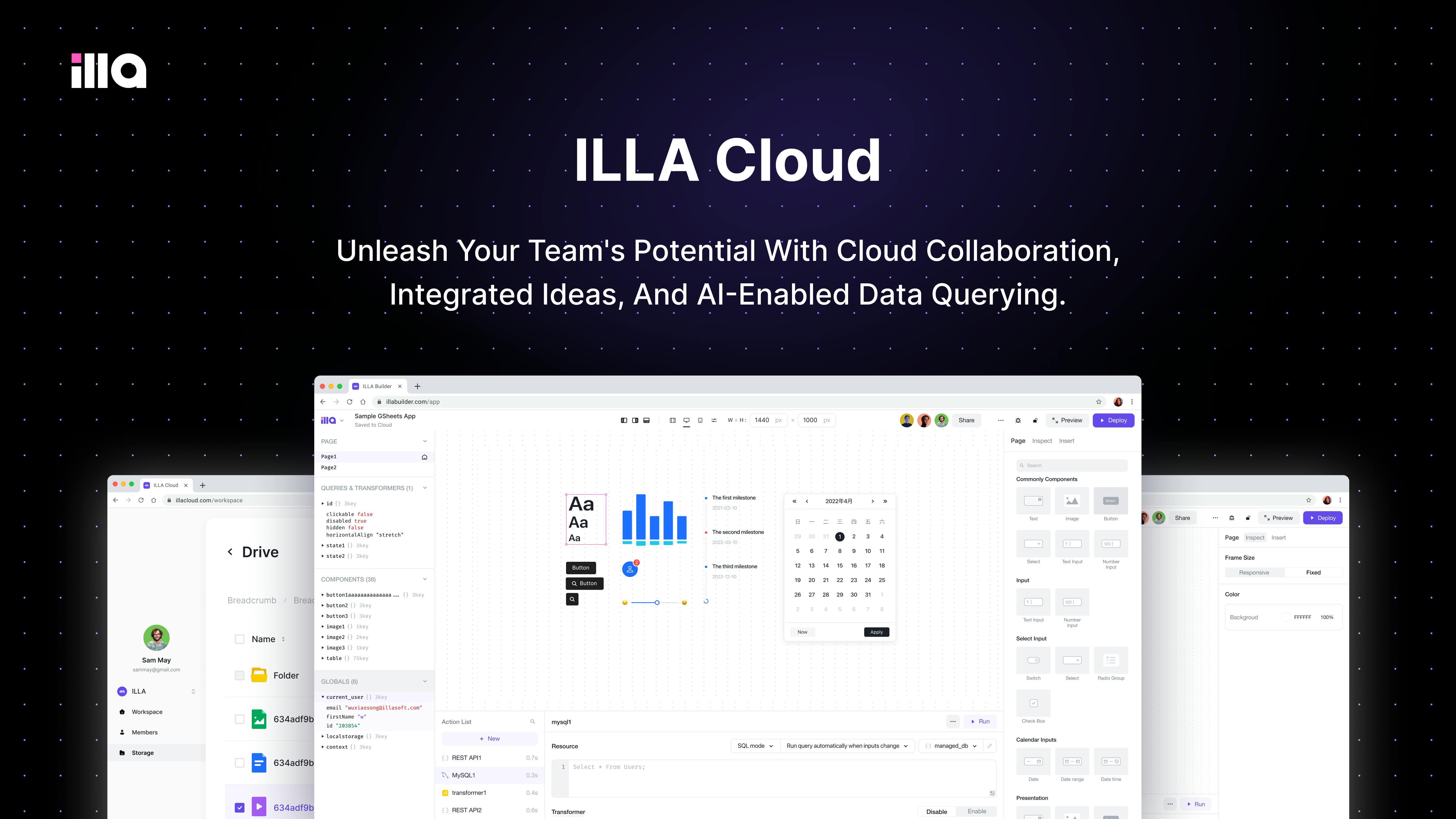
ILLA Cloud: As mentioned earlier, ILLA Cloud is a low code platform that allows you to create web or mobile apps using Google Sheets or other data sources. ILLA Cloud has many features that can help you simplify and automate your app development process, such as:
SQL generator: You can use SQL generator to write SQL queries without coding using a graphical interface. You can also use SQL generator to convert your Google Sheets data into SQL tables with one click.
Data transformation: You can use data transformation to manipulate your data using various functions such as merge, split, join, filter, sort, group, aggregate, pivot, unpivot, transpose, format, validate, and more.
Data validation: You can use data validation to ensure the quality and consistency of your data using rules such as required, unique, range, pattern, list, custom, and more.
Data visualization: You can use data visualization to display your data using various components such as charts, tables, maps, images, videos, icons, buttons, forms, inputs, outputs, sliders, switches, checkboxes, radios, and more. You can also customize your components with colors, fonts, sizes, styles, animations, and more.
User authentication: You can use user authentication to secure your app and control who can access it. You can also use user authentication to create user profiles and roles, and assign different permissions and access levels to different users or groups.
User roles: You can use user roles to define different types of users for your app, such as admin, manager, staff, customer, etc. You can also use user roles to customize the app interface and functionality for different users based on their roles.
Notifications: You can use notifications to send messages or alerts to your app users or yourself. You can also use notifications to trigger actions or workflows based on certain events or conditions.
Integration connection: You can use integration connection to connect your app with other data sources or services such as Google Sheets, SQL databases, APIs, Excel files, CSV files, Google Drive, Dropbox, Gmail, Slack, Zapier, and more. You can also use integration connection to sync your data across different platforms or devices.
Google Workspace Add-ons: Google Workspace Add-ons are extensions that allow you to access third-party services or features from within Google Workspace products such as Google Sheets. You can use Google Workspace Add-ons to enhance your app development process by adding functionality such as:
Awesome Table: Awesome Table is an add-on that allows you to create interactive tables and charts using Google Sheets data. You can use Awesome Table to display your data in various formats such as cards, maps, calendars, galleries, timelines, and more. You can also use Awesome Table to filter, sort, search, and export your data.
Sheetgo: Sheetgo is an add-on that allows you to connect and sync data between different Google Sheets or other sources such as Excel files, CSV files, SQL databases, and more. You can use Sheetgo to automate your data workflows and keep your data updated and consistent across different platforms or devices.
App Maker: App Maker is an add-on that allows you to create web apps using Google Sheets data. You can use App Maker to design your app interface using drag-and-drop components such as labels, buttons, inputs, outputs, charts, maps, images, videos, and more. You can also use App Maker to add logic and interactivity to your app using scripts and expressions.
How to Take Your App Development to the Next Level with ILLA Cloud
While Google Sheets is a great tool for building apps, it has some limitations and challenges that may hinder your app development process. For example:
Google Sheets has a limit on the number of rows and columns that you can have in a spreadsheet. This may affect the amount of data that you can store and manipulate in your app.
Google Sheets has a limit on the number of concurrent users that can access a spreadsheet. This may affect the performance and scalability of your app.
Google Sheets has a limit on the number of requests that you can make to its API. This may affect the speed and reliability of your app.
Google Sheets has a limit on the complexity and functionality of its formulas and functions. This may affect the logic and calculation that you can perform in your app.
Google Sheets has a limit on the customization and interactivity of its charts and graphs. This may affect the visualization and presentation of your data in your app.
If you want to overcome these limitations and challenges and take your app development to the next level, you should consider using ILLA Cloud as your app development platform.
ILLA Cloud is a low code platform that allows you to create web or mobile apps using Google Sheets or other data sources such as SQL databases, APIs, Excel files, CSV files, and more. ILLA Cloud has many advantages and benefits that can help you create better and faster apps, such as:
ILLA Cloud has no limit on the amount of data that you can store and manipulate in your app. You can use ILLA Cloud to connect with any data source and handle large and complex data sets with ease.
ILLA Cloud has no limit on the number of concurrent users that can access your app. You can use ILLA Cloud to create scalable and high-performance apps that can handle any amount of traffic and load.
ILLA Cloud has no limit on the number of requests that you can make to its API. You can use ILLA Cloud to create fast and reliable apps that can communicate with any service or platform without any delay or error.
ILLA Cloud has no limit on the complexity and functionality of its logic and calculation. You can use ILLA Cloud to create powerful and intelligent apps that can perform any kind of logic and calculation using SQL generator, data transformation, data validation, expressions, conditions, actions, relations, and more.
ILLA Cloud has no limit on the customization and interactivity of its data visualization. You can use ILLA Cloud to create stunning and interactive apps that can display your data in any way you want using data visualization components such as charts, tables, maps, images, videos, icons, buttons, forms, inputs, outputs, sliders, switches, checkboxes, radios, and more. You can also customize your components with colors, fonts, sizes, styles, animations, and more.
Conclusion
Google Sheets is a powerful and versatile tool that can help you manage, analyze, and visualize data. But it can also help you create web or mobile apps that can interact with your data, perform calculations, display charts, and more.
You can use Google Sheets to build apps using different methods such as Google Apps Script, Google Data Studio, Glide, AppSheet, or ILLA Cloud. You can also use different tools such as Google Workspace Add-ons to make the process easier and faster.
However, if you want to overcome the limitations and challenges of Google Sheets and take your app development to the next level, you should consider using ILLA Cloud as your app development platform.
ILLA Cloud is a low code platform that allows you to create web or mobile apps using Google Sheets or other data sources such as SQL databases, APIs, Excel files, CSV files, and more.
ILLA Cloud has many features that can help you simplify and automate your app development process, such as SQL generator, data transformation, data validation, data visualization, user authentication, user roles, notifications, and integration connection. With ILLA Cloud, you can create better and faster apps that are scalable, high-performance, fast, reliable, powerful, intelligent, stunning, and interactive.
Join our Discord Community: discord.com/invite/illacloud

