MySQL is one of the most popular and widely used open source relational database management systems (RDBMS) in the world. It allows you to store, manage, and query data using the Structured Query Language (SQL). However, not everyone is comfortable or familiar with writing SQL commands or scripts. That’s where a MySQL GUI comes in handy.
What is a GUI?
GUI stands for Graphical User Interface. It is a way of interacting with a computer system or software using graphical elements such as icons, buttons, menus, windows, etc. A GUI makes it easier and more intuitive for users to perform tasks and access features without having to memorize or type commands.
What is a MySQL GUI?
A MySQL GUI is a software application that provides a graphical interface for working with MySQL databases. It allows you to create, modify, delete, and manage tables, columns, indexes, keys, constraints, views, stored procedures, triggers, functions, etc. using visual tools and wizards. It also lets you execute SQL queries and statements, browse and edit data, export and import data, backup and restore databases, monitor performance, and more.
A MySQL GUI can help you save time and effort, improve productivity and accuracy, and simplify complex tasks. It can also help you learn SQL by showing you the corresponding SQL code for the actions you perform on the GUI.
How to Create a Front End for a MySQL Database
There are different ways to create a front end for a MySQL database. One way is to use a web framework or a programming language that supports MySQL connectivity and web development. For example, you can use PHP, Python, Ruby, Java, C#, etc. to create a web application that connects to your MySQL database and displays data on web pages.
Another way is to use a MySQL GUI tool that allows you to create a web-based front end for your MySQL database without coding. These tools usually have drag-and-drop features that let you design forms, reports, charts, dashboards, etc. using your database data. They also have built-in security and authentication features that let you control access to your database.
5 Most Popular MySQL GUI Tools in the Market
There are many MySQL GUI tools available in the market, both free and paid. A MySQL GUI tool is a software application that provides a graphical user interface for working with MySQL databases. It can help you create and manage tables, columns, indexes, keys, constraints, views, stored procedures, triggers, functions, etc. using visual tools and wizards. It can also help you execute SQL queries and statements, browse and edit data, export and import data, backup and restore databases, monitor performance, and more.
A MySQL GUI tool can help you save time and effort, improve productivity and accuracy, and simplify complex tasks. It can also help you learn SQL by showing you the corresponding SQL code for the actions you perform on the GUI.
Here are some of the most popular MySQL GUI tools in the market:
MySQL Workbench: This is the official MySQL GUI tool developed by Oracle. It is a comprehensive tool that supports all aspects of MySQL development, administration, design, testing, and optimization. It has features such as visual schema design, query editor, data modeling, server configuration, user management, backup and recovery, performance dashboard, etc. It also supports cloud databases such as Amazon RDS, Google Cloud, Microsoft Azure, etc. It is available for Windows, Linux, and Mac OS X. MySQL Workbench is a powerful and professional MySQL GUI tool that can handle any MySQL database project.
phpMyAdmin: This is a free and open source web-based MySQL GUI tool written in PHP. It is one of the most widely used tools for managing MySQL databases over the web. It has features such as database creation and manipulation, table creation and alteration, data browsing and editing, SQL execution and export/import, user and privilege management, etc. It can run on any web server that supports PHP and MySQL. phpMyAdmin is a simple and convenient MySQL GUI tool that can be accessed from any browser.
Navicat for MySQL: This is a powerful and user-friendly MySQL GUI tool that offers a rich set of features for database development and administration. It has features such as visual query builder, data synchronization, data transfer, schema comparison and synchronization, backup and restore, reporting, debugging, etc. It also supports cloud databases such as Amazon RDS, Google Cloud, Microsoft Azure, etc. It is available for Windows, Linux, and Mac OS X. Navicat for MySQL is a versatile and reliable MySQL GUI tool that can handle multiple databases at once.
HeidiSQL: This is a free and open source MySQL GUI tool that runs on Windows. It has features such as database creation and management, table creation and modification, data browsing and editing, SQL execution and export/import, user and privilege management, etc. It also supports other database systems such as MariaDB, PostgreSQL, Microsoft SQL Server, etc. HeidiSQL is a lightweightand fast MySQL GUI tool that can work with multiple sessions and databases.
DBeaver: This is a free and open source multi-platform database tool that supports MySQL and many other database systems such as Oracle, PostgreSQL, SQLite, MongoDB, etc. It has features such as database connection management, data viewer and editor, SQL editor and executor, ER diagram and schema browser, data export/import, metadata explorer, etc. It runs on Windows, Linux, and Mac OS X. DBeaver is a universal and flexible database tool that can work with any MySQL database.
These are some of the most popular MySQL GUI tools in the market. They have different features, advantages, and disadvantages. You can choose the one that suits your needs and preferences. However, if you are looking for a new and innovative way to work with MySQL databases, you should check out ILLA Cloud.
Introducing ILLA Cloud: A New Way to Work with MySQL Databases
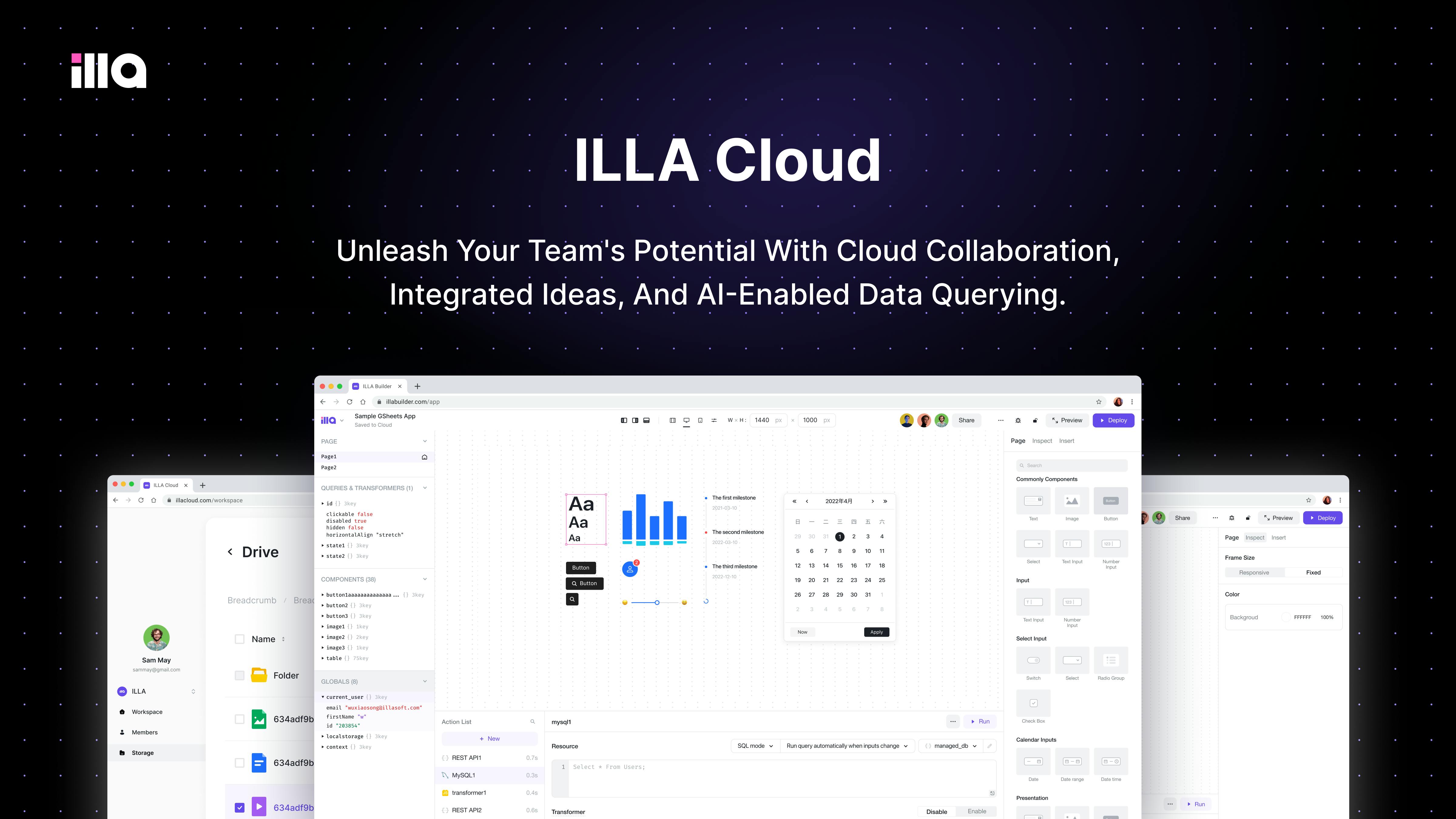
If you are looking for a new and innovative way to work with MySQL databases, you should check out ILLA Cloud. ILLA Cloud is a cloud-based MySQL GUI tool that lets you create and manage MySQL databases with ease and efficiency. It has many features that make it stand out from other MySQL GUI tools, such as:
Natural Language Interface: You can use natural language to interact with your MySQL databases. You can ask questions, give commands, or request actions using plain English. For example, you can say “show me all the customers who bought more than $1000 worth of products in the last month” or “create a new table called orders with columns id, customer_id, product_id, quantity, and price” and ILLA Cloud will understand and execute your request. You can also see the SQL code that corresponds to your natural language input.
AI-Powered Features: ILLA Cloud uses artificial intelligence to help you work smarter and faster with your MySQL databases. It can suggest queries, data types, indexes, keys, etc. based on your data and schema. It can also analyze your data and generate insights, charts, reports, etc. automatically. It can even detect and fix errors and anomalies in your data and queries.
Easy Collaboration: You can easily share and collaborate on your MySQL databases with your team members or clients using ILLA Cloud. You can invite others to view or edit your databases, chat with them in real-time, leave comments and feedback, track changes and revisions, etc. You can also export and import your databases to and from other formats such as CSV, JSON, XML, etc.
Security and Reliability: You can trust ILLA Cloud to keep your MySQL databases safe and secure. ILLA Cloud uses encryption, authentication, authorization, backup, recovery, etc. to protect your data and ensure its availability and integrity. You can also choose where to host your databases: on ILLA Cloud’s servers or on your own cloud provider such as AWS, Google Cloud, Azure, etc.
ILLA Cloud is a revolutionary MySQL GUI tool that will change the way you work with MySQL databases. It is easy to use, powerful, smart, and fun to use. Whether you are a beginner or an expert, a developer or a business user, a freelancer or a company, ILLA Cloud can help you create and manage MySQL databases like never before.
How to Get Started with ILLA Cloud
Getting started with ILLA Cloud is easy and fast. You just need to follow these simple steps:
Sign up for a free account: You can sign up for a free account on ILLA Cloud’s website using your email address or your Google or Facebook account. You will get access to all the features and benefits of ILLA Cloud for 14 days without any limitations or obligations.
Create or connect your MySQL database: You can create a new MySQL database on ILLA Cloud’s servers or connect to an existing MySQL database hosted elsewhere. You can also import data from other sources such as CSV, JSON, XML, etc. or use sample databases provided by ILLA Cloud.
Explore and interact with your MySQL database: You can use the natural language interface to ask questions, give commands, or request actions on your MySQL database. You can also use the graphical interface to view and edit your data and schema, execute SQL queries and statements, generate charts and reports, etc. You can also use the AI-powered features to get suggestions, insights, fixes, etc. for your data and queries.
Share and collaborate on your MySQL database: You can invite others to view or edit your MySQL database, chat with them in real-time, leave comments and feedback, track changes and revisions, etc. You can also export and import your MySQL database to and from other formats such as CSV, JSON, XML, etc.
Conclusion
MySQL GUI is a software application that provides a graphical interface for working with MySQL databases. It can help you save time and effort, improve productivity and accuracy, and simplify complex tasks. There are many MySQL GUI tools available in the market, but none of them can match the features and benefits of ILLA Cloud. ILLA Cloud is a cloud-based MySQL GUI tool that lets you create and manage MySQL databases using natural language and artificial intelligence. It is easy to use, powerful, smart, and fun to use. Whether you are a beginner or an expert, a developer or a business user, a freelancer or a company, ILLA Cloud can help you create and manage MySQL databases like never before.
If you want to experience the magic of ILLA Cloud for yourself, sign up for a free trial today and see how it can transform your MySQL database work. You will be amazed by what you can do with ILLA Cloud. Don’t miss this opportunity to join the future of MySQL GUI. Sign up now and enjoy the benefits of ILLA Cloud. You won’t regret it.
Join our Discord Community: discord.com/invite/illacloud

